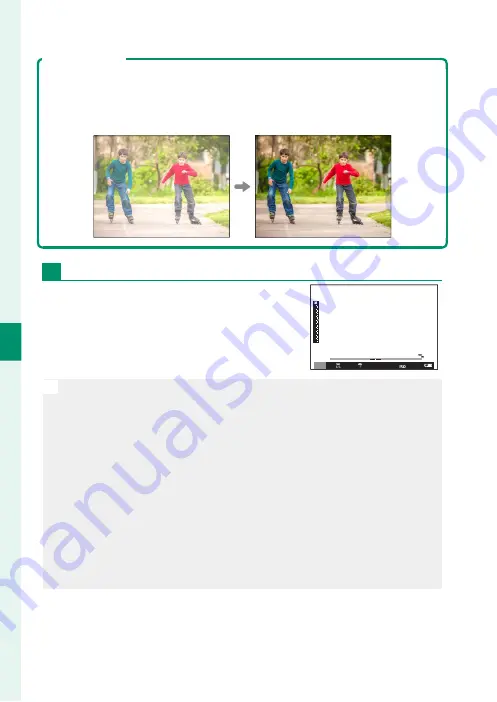
58
5
T
a
k
ing Phot
og
raphs
Exposure Preview
To preview exposure in the LCD monitor, select
ON
for
A
SCREEN
SET-UP
>
PREVIEW EXP. IN MANUAL MODE
. Select
OFF
when using the
fl ash or on other occasions on which exposure may change when the pic-
ture is taken.
Bulb (B)
For bulb photography, rotate the rear
command dial to select a shutter speed
of
BULB
.
01 0.5
1.0
1.5
2.0
3.0
5.0
10
M
5 . 6
BULB
5
4
3
2
1
0
-1
-2
-3
-4
-5
12800
N
Use of a tripod is recommended to prevent blur caused by the camera
moving during the exposure.
The shutter will remain open for up to 60 minutes, or for 1 second
when the electronic shutter is used.
A count-down timer will be displayed while the exposure is in prog-
ress.
To reduce “noise” (mottling) in long time-exposures, select
ON
for
K
LONG EXPOSURE NR
. Note that this may increase the time need-
ed to record images after shooting.
You may it helpful to use a remote release for long time-exposures
(
P
Summary of Contents for XF10
Page 1: ...Owner s Manual BL00004957 203 EN...
Page 16: ...xvi MEMO...
Page 17: ...1 Before You Begin...
Page 38: ...22 MEMO...
Page 39: ...23 First Steps...
Page 54: ...38 MEMO...
Page 55: ...39 Basic Photography and Playback...
Page 60: ...44 MEMO...
Page 61: ...45 Movie Recording and Playback...
Page 66: ...50 MEMO...
Page 67: ...51 Taking Photographs...
Page 116: ...100 MEMO...
Page 117: ...101 The Shooting Menus...
Page 142: ...126 MEMO...
Page 143: ...127 Playback and the Playback Menu...
Page 161: ...145 The Setup Menus...
Page 176: ...160 MEMO...
Page 177: ...161 Shortcuts...
Page 184: ...168 MEMO...
Page 185: ...169 Peripherals and Optional Accessories...
Page 188: ...172 MEMO...
Page 189: ...173 Connections...
Page 200: ...184 MEMO...
Page 201: ...185 Technical Notes...
Page 229: ...213 MEMO...
Page 230: ...214 MEMO...
Page 231: ...215 MEMO...
















































