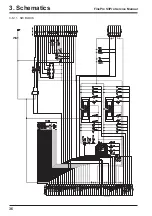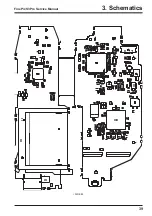49
4. Adjustments
FinePix S3Pro Service Manual
<Step 4>
—> The [Firmware version check] screen appears.
<Step 5>
—> The [Adjustment Items Selection] screen appears.
FinePix S3Pro Jig Mode Setup Procedure
(1) Mount the adjustment lens on the S3Pro.
(2) Set the focus ring on the adjustment lens to infinity.
(3) Set the aperture ring on the adjustment lens to F5.6.
(4) Set the mode dial to M mode.
(5) Set the focusing mode switch to MF.
(6) Open the slot cover.
(7) Connect the USB cable to the camera.
(8) Supply 6.00 volts to the camera from the S3Pro battery jig.
(9) Switch-ON the camera power while pressing
the shutter button for vertical shooting.
(10) Check that the shutter speed is displays on the
LCD of the camera body.
Press the [Enter] key after completing the procedure of (1)-(10).
<Fig. 4-7-3>
FirmWare = 1.00
Vendor Name =FUJIFILM
Manufacturer =FUJIFILM
ProductName =FinePix
Device Type
=CAMERA
SerialNo
=Y-731^^^^^040707C0PX0000000001
Frame Work
=1.00
Please download a new version if it is necessary
to download the firmware.
Advance to the adjustment item selection screen
when press the [Enter] Key of PC.
<Fig. 4-7-4>
Summary of Contents for FinePix S3Pro
Page 27: ...27 3 Schematics FinePix S3Pro Service Manual 3 6 Circuit Diagrams 3 6 1 CCD BLOCK ...
Page 28: ...28 3 Schematics FinePix S3Pro Service Manual 3 6 2 DCDC BLOCK ...
Page 29: ...29 3 Schematics FinePix S3Pro Service Manual 3 6 3 IEEE1394 BLOCK ...
Page 30: ...30 3 Schematics FinePix S3Pro Service Manual 3 6 4 PROCESS BLOCK ...
Page 31: ...31 3 Schematics FinePix S3Pro Service Manual 3 6 5 CARD BLOCK 3 6 6 DCDC BLOCK CAMERA BODY ...
Page 32: ...32 3 Schematics FinePix S3Pro Service Manual 3 6 7 PARTNER CHIP BLOCK ...
Page 33: ...33 3 Schematics FinePix S3Pro Service Manual 3 6 8 PWON BLOCK ...
Page 34: ...34 3 Schematics FinePix S3Pro Service Manual 3 6 9 USB2 0 BLOCK ...
Page 35: ...35 3 Schematics FinePix S3Pro Service Manual 3 6 10 LCD BLOCK ...
Page 36: ...36 3 Schematics FinePix S3Pro Service Manual 3 6 11 SW BLOCK ...
Page 38: ...38 3 Schematics FinePix S3Pro Service Manual 3 7 2 MAIN PWB ASSY SIDE A ...
Page 39: ...39 3 Schematics FinePix S3Pro Service Manual SIDE B ...
Page 40: ...40 3 Schematics FinePix S3Pro Service Manual 3 7 3 SW PWB ASSY SIDE A SIDE B ...
Page 102: ...26 30 Nishiazabu 2 chome Minato ku Tokyo 106 8620 Japan FUJI PHOTO FILM CO LTD ...