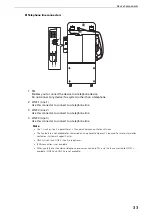2 Product Overview
30
Device Components
The following describes device components and their functions.
Main Body and A4 High Capacity Feeder (optional)
1 Document cover
Holds a document in place.
2 Document glass
Load a document here.
3 Power button
Switches the power of the device on and off. You can use the button to wake the device or
put it to the Power Saver mode.
Reference
z
Refer to "Power Source" (P.44) and "Power Saver Mode" (P.48).
4 Control Panel
Consists of operation buttons, LED indicators, and the touch screen.
Reference
z
Refer to "Control Panel" (P.54).
5 Device front toner cover
Open this cover to replace toner cartridges.
6 Device front door
Open this door to clear paper jams or replace consumables.
1
3
5
4
6
7
8
9
10
11
12
13
14
16
15
17
18
2
This view varies depending
on the model you use.
Summary of Contents for ApeosPort-VII C5588
Page 7: ...1 1Before Using the Device ...
Page 21: ...Safety Notes 21 ...
Page 29: ...2 2Product Overview ...
Page 57: ...3 3Paper and Other Media ...
Page 92: ...3 Paper and Other Media 92 ...
Page 93: ...4 4Original Documents ...
Page 99: ...5 5Basic Operations ...
Page 104: ...5 Basic Operations 104 4 Select Delete ...
Page 110: ...5 Basic Operations 110 4 Select Delete ...
Page 112: ...5 Basic Operations 112 Note z WSD stands for Web Services on Devices ...
Page 121: ...6 6Maintenance ...
Page 151: ...7 7Problem Solving ...
Page 246: ...7 Problem Solving 246 ...