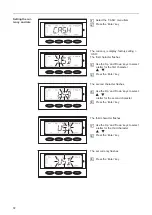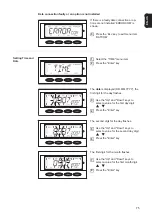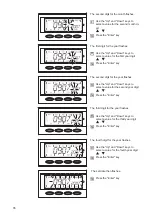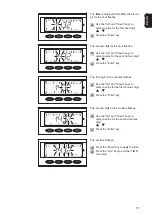77
EN-US
The
time
is displayed (HH:MM), the first di-
git for the hour flashes.
Use the "Up" and "Down" keys to
select a value for the first hour digit
Press the "Enter" key
The second digit for the hour flashes.
Use the "Up" and "Down" keys to
select a value for the second hour digit
Press the "Enter" key
The first digit for the minutes flashes.
Use the "Up" and "Down" keys to
select a value for the first minutes digit
Press the "Enter" key
The second digit for the minutes flashes.
Use the "Up" and "Down" keys to
select a value for the second minutes
digit
Press the "Enter" key
The set time flashes.
Press the "Enter" key to apply the time
Press the "Esc" key to exit the "TIME"
menu item
20
21
22
23
24
25
26
27
28
29
Summary of Contents for IG 2000
Page 2: ...0...
Page 4: ...2...
Page 6: ...4...
Page 10: ...8...
Page 15: ...General Information...
Page 16: ......
Page 21: ...Installation and Startup...
Page 22: ......
Page 50: ...48...
Page 51: ...Operation...
Page 52: ......
Page 80: ...78...
Page 81: ...Troubleshooting and Maintenance...
Page 82: ......
Page 95: ...Appendix...
Page 96: ......
Page 113: ...111 EN US...
Page 114: ...112...
Page 115: ...113 EN US...