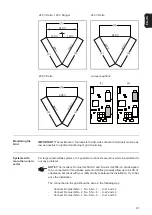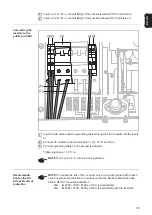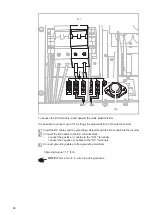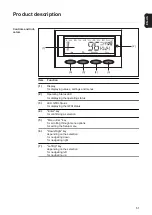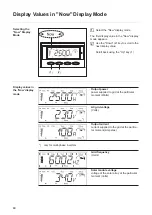45
EN-US
Insert data communication cables through the DatCom conduit and connect them to
the sockets "IN" and "OUT"
Close the connection area
Switch the AC and DC disconnects on the inverter to the "ON" position
IMPORTANT!
When networking several DATCOM components, a termination plug must
be placed on each free IN and/or OUT connection of a DATCOM component.
7
8
9
Summary of Contents for IG 2000
Page 2: ...0...
Page 4: ...2...
Page 6: ...4...
Page 10: ...8...
Page 15: ...General Information...
Page 16: ......
Page 21: ...Installation and Startup...
Page 22: ......
Page 50: ...48...
Page 51: ...Operation...
Page 52: ......
Page 80: ...78...
Page 81: ...Troubleshooting and Maintenance...
Page 82: ......
Page 95: ...Appendix...
Page 96: ......
Page 113: ...111 EN US...
Page 114: ...112...
Page 115: ...113 EN US...