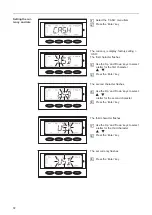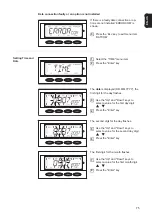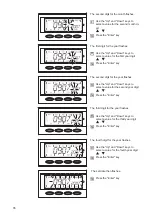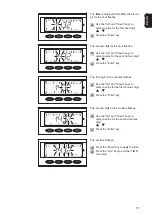76
The second digit for the month flashes.
Use the "Up" and "Down" keys to
select a value for the second month di-
git
Press the "Enter" key
The first digit for the year flashes.
Use the "Up" and "Down" keys to
select a value for the first year digit
Press the "Enter" key
The second digit for the year flashes.
Use the "Up" and "Down" keys to
select a value for the second year digit
Press the "Enter" key
The third digit for the year flashes.
Use the "Up" and "Down" keys to
select a value for the third year digit
Press the "Enter" key
The fourth digit for the year flashes.
Use the "Up" and "Down" keys to
select a value for the fourth year digit
Press the "Enter" key
The set date then flashes.
Press the "Enter" key
9
10
11
12
13
14
15
16
17
18
19
Summary of Contents for IG 2000
Page 2: ...0...
Page 4: ...2...
Page 6: ...4...
Page 10: ...8...
Page 15: ...General Information...
Page 16: ......
Page 21: ...Installation and Startup...
Page 22: ......
Page 50: ...48...
Page 51: ...Operation...
Page 52: ......
Page 80: ...78...
Page 81: ...Troubleshooting and Maintenance...
Page 82: ......
Page 95: ...Appendix...
Page 96: ......
Page 113: ...111 EN US...
Page 114: ...112...
Page 115: ...113 EN US...