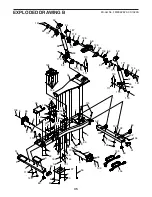23
If the resistance level and/or incline level is too high
or too low, you can manually override the setting
by pressing the Resistance buttons or the Incline/
Decline buttons. If you press a Resistance but-
ton, you can then manually control the resistance
level (see step 3 on page 20). If you press an
Incline/Decline button, you can then manually
control the incline level (see step 3 on page 20).
To return to the programmed resistance and/or
incline settings of the workout, touch Follow
Trainer.
Note: The calorie goal shown in the workout
description is an estimate of the number of
calories that you will burn during the workout.
The actual number of calories that you burn
will depend on various factors, such as your
weight. In addition, if you manually change the
resistance level or incline level of the frame
during the workout, the number of calories you
burn will be affected.
To pause the workout, simply touch the screen
or stop pedaling. To continue the workout, simply
resume pedaling.
To end the workout, touch the screen to pause the
workout, and then follow the prompts on the screen
to end the workout and return to the main menu.
When the workout ends, a workout summary will
appear on the screen.
If you are logged into your iFit account, you can
select options such as adding the workout to your
schedule (see HOW TO USE AN IFIT WORKOUT
on page 25) or adding the workout to your favor-
ites list.
Then, touch Save Workout to return to the main
menu.
6. Follow your progress.
See step 5 on page 20.
7. Wear a compatible heart rate monitor and
measure your heart rate if desired.
See step 6 on page 20.
8. Turn on the fan if desired.
See step 7 on page 21.
9. When you are finished exercising, unplug the
power cord.
See step 8 on page 21.
Summary of Contents for CoachBike b22.7
Page 31: ...31 NOTES ...