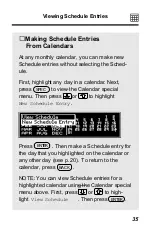44
Changing Phone Book Entries
■
Other Phone Book Changes
Here are your other items on the Phone Book
entry special menu. To select an item, press
and then . To exit the menu, press .
●
Delete Entry
deletes the current entry
in the Phone Book. If you have only one Phone
Book entry and delete it, you must make a new
entry before continuing in the Phone Book.
●
Undelete Entry
restores the most
recently deleted Phone Book entry, even if
you deleted it during a previous session.
●
New Entry
lets you make new entries.
BACK
ENTER
■
Saving or Discarding Changes
At any Phone Book entry screen, you can save or
discard your most recent changes. First, press
. Then press or to highlight an item.
To select a highlighted item, press .
Or, to exit the special menu, press .
SPEC
ENTER
BACK