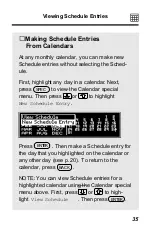23
Once you’ve made Schedule entries, you can find
them using the Schedule search screen, the Locate
menu in the Schedule, or by scanning the Schedule or
Matches menus.
Searching for Entries
At the Schedule search screen, you can find Schedule
entries by date or other searches (see p. 24).
1. With the Schedule selected, press .
You go to the Schedule search screen.
2. Type a date or other Schedule search.
To type numbers, press plus numbered keys.
3. To view the first matching entry, press .
4. To view more matches, if any,
press plus
Finding Schedule Entries
CLEAR
DN
.
ENTER