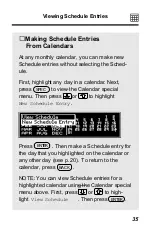31
Finding Calendars
You can find monthly calendars using the Calendar
search screen or the Locate menu in the Calendar.
Searching for Calendars
At the Calendar search screen, you can find calen-
dars by month, year, or other searches (see p. 32).
If you search for only a month, you go to the next
occurrence of that month. If you search for only a
year, you go to January of that year.
1. Select the Calendar from the Topic menu.
Or press plus (for dates).
2. Press .
You go to the Calendar search screen.
3. Type a month, year, both, or other search.
To type numbers, press plus numbered keys.
You need to type only the first three letters of a
month. You don’t need to type capital letters.
4. To find the calendar, press .
D
CLEAR
ENTER