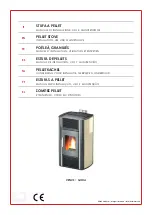GreenFire GF75-1 BioEnergy Stove
17
OPERA
TION
OPERATION
GUIDELINES FOR
BURNING CORN
AND WHEAT
IMPORTANT: Compared to wood pellets,
agricultural based fuels such as Corn
or Wheat require extra care, attention
and understanding. Failure to adhere
to these operating instructions could
lead to Ash Auger failure, and /or build
up of ash in the Burn-pot leading to
system failure. Such issues are at
the control of the operator and not to
be considered appliance problems.
The physical characteristics and
composition of Corn and Wheat, are
very different to that of wood. Following
these guidelines and directions will help
you better understand and control the
performance of your appliance while
burning Corn or Wheat.
When burning Corn or Wheat, the following steps
will help you understand and establish control
of the working parameters of the appliance for
optimum performance during operation.
Initial Use Of GF75-1 For
Burning Corn & Wheat
In order to become better acquainted with this
new technology, we recommend to the fi rst time
user of wood pellet fuel only for the fi rst few days.
Once you are comfortable with the functions of the
control pad and the changes in operation when
using the controls with wood pellets, you can feel
safe to move on to burning Corn or Wheat.
Preparation and Start-Up:
1.
Fill hopper with Corn or Wheat and prime
the Auger as per instructions in “Starting
Procedures” section. To start your fi rst fi re,
see the start-up instructions on the inside of
the door for the control panel and the "GF75-
1 Start Up Procedure" section. Remember
regardless of the fuel you will be burning
from your hopper, it is recommended that
you
always use wood pellets to start your
fi re
. In operational mode, the appliance
fi rebox is under a negative pressure. It is
important to tightly close the door to the
fi rebox immediately after lighting the fuel in
the burn-pot and prior to pressing Icon 7,8
or 9, for your choice of fuel.
2.
After lighting your fi re in the Burn-pot, the
stove will go through an automated factory
pre-set start-up procedure for a total of 30
minutes. Display “B” will indicate “A1” then
“A2” through this process. During this stage,
the only button which can be used, is Icon
10, the “Stop” button. This is only in case of
start-up failure.
3.
Upon completion of this fi rst 30 minutes, the
stove goes into manual mode which will be
indicated by the change on the display on
the control board. Display “A” will now read
“10” and “B” will read “03”. Display “A”, is a
shared display
between the
Combustion
Fan
and the
Ash Removal system
. Display
“B” indicates the
Fuel Feed rate
.
4.
After the initial protected 30 minute start-
up procedure, you will be able to make
adjustments to the feed rate for heat output
as required. Incremental changes are still
protected on the keypad to ensure that each
step, i.e. from feed rate 3 to feed rate 4 is
not increased to feed rate 5 until feed rate 4
has had 25 minutes to stabilize. The ember
bed should also be automatically maintained
at around 3” in depth, or visibly around 5”
from the top of the burn pot. There will be
minimal fl uctuation in the level, but this will
average out over the period of operation.
Maintaining this ember bed is important in
the continued operation of your appliance.
STARTING
PROCEDURES
CAUTION: Do Not use the manual
priming procedure for starting of your
stove as this may cause smoke in your
residence. Like all solid fuel fi res, the
initial start-up is crucial to the ongoing
performance of your appliance. Failure
to start your fi re properly can lead to
frustrations and continued re-light at-
tempts.
To Start Your Stove
OPERATING INSTRUCTIONS
For best start-up regardless of fuel being
used in your stove, use 1 & 1/2 measures
of wood pellets as fuel for starting. This
will quickly raise the burner and vent
temperatures providing a better and faster
start-up. Failure to use wood pellets for
start up could result in slow and diffi cult
start-up. Before starting each fi re, fi rst make
sure the burn pot is completely emptied
out. Never attempt to start with a burn pot
containing previously burned pellets.
Please note that icon 10 (stop) will be
the only functional key during the fi rst 30
minutes of the starting mode. All other keys
are over-ridden in the process. When the
starting procedures are completed after the
30 minutes, display A will indicate “10” (ash
extraction) and display B will indicate “3”
(fuel feed rate).
3)
Your stove is now ready to be adjusted to
the heat level desired, by using icon 5 and 6.
Setting Feed Rate:
1) 1 - 1 1/2 lbs.
2) 1 1/2 lb - 2 lbs.
3) 2 - 2 1/2 lbs.
4) 3 lbs.
5) 4 lbs.
For best and most effi cient results, use the
laminated Mini-helic gauge setting guide
(supplied with the manual) to make any
combustion air adjustments. These are
guidelines based upon the most effi cient
burns on average fuel types. These settings
may vary a little with fuel quality variations.
Stop Button
Icon 10 is used to shut the stove down. Note,
the ash management system continues to
operate in this mode. The electronic panel will
display EE.
1)
For best results in starting your GF75-1
stove, use only the approved fi re starter
material supplied. (This is available for sale
from your GF75-1 dealer). Fill the measuring
cup one and a half complete fi lls, and pour
into your burn pot.
Sprinkle a capfull (from the starter material
container) of starter material on top of the
wood pellets in the burn pot. Using a match,
ignite the starter material and close the
fi rebox door.) Do not stir the starter material
into the wood pellets).
2)
Immediately press on one of the green
icons (7, 8 or 9) representing the type of
fuel used in the hopper. The display B will
indicate A1 and A2 for a combined total of
30 minutes.