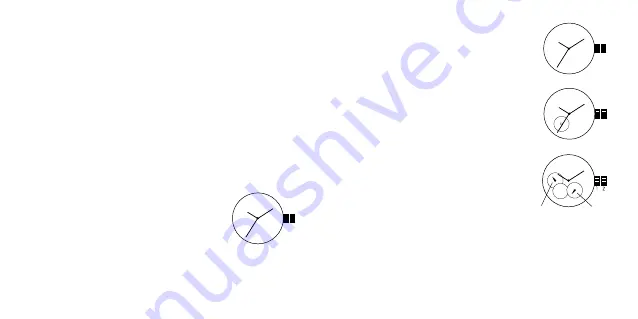
8
9
4. Press C while chronograph is running to display split count.
5. Press D to exit split count and stop counting.
6. Press C and hold to reset chronograph to zero.
Countdown Timer
1. Press B to change to timer mode.
2. Press and hold C for 2 seconds to display timer setting.
3. Press B to select “Hour” or “Minute” and press D to adjust the flashing item.
4. Press C to complete setting.
5. Press D to start/stop timer.
6. Press C and hold to reset timer.
Dual Time
1. Press D to change to dual time mode.
2. Press and hold C for 2 seconds to select the minute setting.
3. Press B to select the “Hour” setting.
4. Press D to adjust flashing item.
5. Press C again to complete the setting.
Hand Wound Mechanical
6T33
1. To start time-keeping, if watch has completely stopped, rotate crown
clockwise approximately 20 times (or until you feel resistance) in
position 1. When fully wound, the timepiece has a power reserve of
approximately 40 hours.
2. Pull crown out to position 2 and rotate clockwise or counter-clockwise
to set time after watch has been wound.
3. Return crown to position 1.
1 2
Automatic
8N24 / 82S0 / 82S7
1. To start time-keeping, if watch has completely stopped, rotate crown
clockwise approximately 40 times (or until you feel resistance) in position 1.
When fully wound, the timepiece has a power reserve of approximately
40 hours.
2. Pull crown out to position 2 and rotate clockwise or counter-clockwise to
set time after watch has been wound.
3. Return crown to position 1.
NOTE: A timepiece with an automatic winding movement obtains the power
to wind itself by the movement of your wrist, there is no battery. Therefore,
not wearing the timepiece for several consecutive days could exhaust the
power reserve.
It is important your timepiece is adjusted to match the size of your wrist. A
loose fit may result in a loss in capacity of the timepiece to wind itself..
1 2
82S0
1 2
8N24
82S7
24-HOUR
SECONDS




















