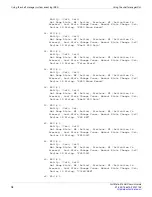Setting up SNMP polling for the shelf manager
Using the shelf manager CLI
FortiGate-5140B Chassis Guide
70
01-500-156415-20151104
Cause: Normal State Change (0x0)
Device ID String: "Fan Tray 1"
# clia sensor 20 6
20: LUN: 0, Sensor # 6 ("FRU 4 HOT_SWAP")
Type: Discrete (0x6f), "Hot Swap" (0xf0)
Belongs to entity: (0x1e, 97) [FRU # 4]
When inserted, there are 4 state changes and 4 SNMP traps sent.
Setting up SNMP polling for the shelf manager
To allow an SNMP manager to poll (monitor) the shelf manager you need to change the
community strings in the shelf manager SNMP configuration file (
snmpd.conf
). Change
them to the community strings used by your organization or SNMP manager. Once you
change the community strings in the configuration file you must also restart the shelf
manager
snmpd
process.
To change the shelf manager SNMP community strings
1
Log into the shelf manager CLI.
See
“Connecting to the shelf manager CLI using a serial port and setting up
2
Use the
vi
editor to edit the
snmp.conf
file. Enter the command:
vi snmpd.conf
3
Scroll down to the part of the file that is similar to the following:
# First, map "public" community name (COMMUNITY) into a security name
# (local and mynetwork, depending on where the request is coming from):
#
# sec.name source community
com2sec local localhost yourwritecommunity
com2sec mynetwork default
yourreadcommunity
4
Change
yourwritecommunity
and
yourreadcommunity
to your write and read
community strings.
5
enter
:wq
to save the file and quit the
vi
editor.
To restart the shelf manager snmpd process
1
Enter the following command to list all processes running on the shelf manager:
ps
2
Search the output for a line that contains
snmpd -c /etc/snmpd.conf
. For
example:
930 root 2264 S snmpd -c /etc/snmpd.conf
3
Enter the following command to stop this process:
kill -9 930
In this example, the ID of the process to be stopped is 930. On your shelf manager the
process ID will most likely be different.
4
Enter the following command to restart the
snmpd
process:
# daemon -f snmpd -c /etc/snmpd.conf
5
To confirm that the process has restarted enter the
ps
command again and confirm
that the
snmpd
process is in the list.