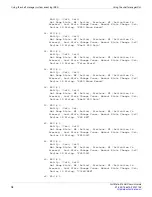Generating SNMP traps for shelf manager system events
Using the shelf manager CLI
FortiGate-5140B Chassis Guide
66
01-500-156415-20151104
<severity>
. In this example the severity is 0
2
which means information level
messages and higher can trigger traps. Normally you would set severity to 08 for non-
critical conditions, 10 for critical conditions, or 20 for non-recoverable conditions to
limit the number of traps sent.
<IPMB_address>
is the IPMB address of the FRU for which the alert is generated.
See
“IPMB addresses, logical and physical slot numbers, and FRU ids” on page 38
.
<channel> is the channel to match. FF
means any channel.
<sensor_type>
is the type of sensor.
FF
means any sensor, F0 means hot swap.
See
.
<sensor_number>
is the number of the sensor.
FF
means any sensor.
<event_type>
is the event or reading type.
FF
means any event type.
<event_offset>
is the event offset mask.
FF FF
means any event offset mask.
0 0 0 0 0 0 0 0 0
are additional settings to add granularity and boolean logic for
selecting particluar events. In this example they are all set to
0
which means they have
no effect.
Example filter entries for a FortiGate-5000 series chassis with a FortiSwitch board in
logical slot 1, FortiGate boards in logical slots 5, 8, 10, and 11. The example also
includes an event filter for FRUs at IPMB address 20 (PEMs, Fans, etc). For clarity the
filter entry numbers match the IPMB numbers, but this is not a requirement. These
filter entries set the alert level to 02 which means SNMP traps are generated for all
events. You could raise the alert levels to 10 to only receive traps for critical events.
Add filter entry 1 for the FortiSwitch board in logical slot 1. The filter entry uses filter
configuration 80, sets the action to alert (1), references alert policy 5, sets the severity
level to 02, is for IPMB address 82 (the first hub slot), any channel (FF), is for the hot
swap sensor (F0), is for any sensor number (FF), any sensor offset (FF), any event type
(FF), and any event offset (FF).
clia setpefconfig event_filter 1 80 1 5 02 82 FF F0 FF FF FF FF
0 0 0 0 0 0 0 0 0
Add filter entry 6 for the FortiGate-5005FA2 board in logical slot 6. The filter entry uses
filter configuration 80, sets the action to alert (1), references alert policy 5, sets the
severity level to 02, is for IPMB address 8C (physical slot 10 in a 5140 chassis), any
channel (FF), is for any sensor (FF), is for any sensor number (FF), any sensor offset
(FF), any event type (FF), and any event offset (FF).
clia setpefconfig event_filter 6 80 1 5 02 8C FF FF FF FF FF FF
0 0 0 0 0 0 0 0 0
Add filter entry 8 for the FortiGate board in logical slot 8. The filter entry uses filter
configuration 80, sets the action to alert (1), references alert policy 5, sets the severity
level to 02, is for IPMB address 90 (physical slot 10 in a FortiGate-5140 chassis), any
channel (FF), is for the hot swap sensor (F0), is for any sensor number (FF), any sensor
offset (FF), any event type (FF), and any event offset (FF)
clia setpefconfig event_filter 6 80 1 5 02 8C FF FF FF FF FF FF
0 0 0 0 0 0 0 0 0
Add filter entry 10 for the FortiGate board in logical slot 10 (IPMB address 94).
clia setpefconfig event_filter 10 80 1 5 02 94 FF FF FF FF FF
FF 0 0 0 0 0 0 0 0 0
Add filter entry 11 for the FortiGate board in logical slot 11 (IPMB address 96).