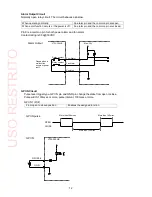25
4.
Boot Menu Setting
Change the
Boot Priority Order
in the
Boot
menu.
On the menu bar, select
Boot
using the right and left arrow keys to display the Boot menu page.
Boot Priority Order setting
(1) Select
ATA HDD1
using the up and down arrow keys. Use the plus key to move
ATA
HDD1
to the top of the list.
5.
Saving Settings and Exiting BIOS Setup Menu
Once you have completed the settings, press the
F10
key. A confirmation message appears
asking if you want to save the settings and exit the BIOS setup menus. Click
Yes
. The
BIOS
SETUP Menu
will close and the Windows restarts with new BIOS settings.
USO
RESTRITO