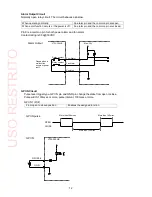17
4-2. Output Settings
1. Exit the VTW software.
2. Double-click the
FOR-A_MBP_Utility
icon on the desk top to start the application.
4
3
3. Select the
Mixer
tab.
Mix Mode
Allows you to select a key mode for the mixing that will be performed in the connected
device. Select a mode suitable for your system.
The selection can be made for PGM and PREV separately.
Linear: Applies the linear key. The transparency and soft edge of the key fill will be
retained.
Add:
Applies the additive key. The key fill will be mixed without attenuation.
Background (Input V and K)
Allows you to select whether to output the input video and key signals.
The selection can be made for PGM and PREV separately.
OFF: Outputs only the images generated by the VTW. The image will not be mixed
with the input video or key signal, even if there is an input in the Input V or Input
K connector.
ON: Outputs the mixed videos of the input video and the key signal with the images
generated by the VTW. Mix mode must be set to Add.
4. Close the
FOR-A MBP Utility
.
Click
Close
on the
FOR-A MBP Utility
window to exit the application.
5. Start the VTW software.
USO
RESTRITO