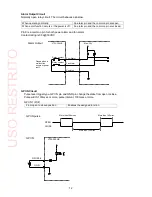21
Set the values for the menus as shown below on this page.
The detailed procedure is given in the following section.
Menu
Submenu
Parameter
Value
Main
-
System Time
Current time
-
System Date
Current date
Configuration PCI/PCIE Configuration
PEG0
~
PEG3
Auto
Power Control
Configuration
Restore AC Power
Loss
Power On
Chipset Configuration
Max TOLUD
Dynamic
Boot
-
Boot Priority Order
1. ATA HDD1
2. Main Menu Settings
Set the
current date
and
time
in the
Main
menu provided on the menu bar.
On the menu bar, select
Main
using the right and left arrow keys to display the Main menu page.
Setting the current date
(1) Select
System Date
(month, day or year) using the up and down arrow keys.
(2) Enter the current value using the numeric keys and press
Enter
to confirm the change.
Move the cursor to the next item of
System Date
to change the value in the same manner.
Setting the system time
(1) Select
System Time
(hour, minute or second) using the up and down arrow keys.
(2) Enter the current value using the numeric keys and press
Enter
to confirm the change.
Move the cursor to the next item of the
System Time
to change the value in the same
manner.
USO
RESTRITO