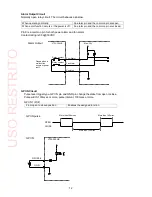6
Table of Contents
1. Prior to Starting ........................................................................................................................... 7
1-1. Welcome .............................................................................................................................. 7
1-2. Features ............................................................................................................................... 7
2. Panel Descriptions ...................................................................................................................... 8
2-1. Front Panel ........................................................................................................................... 8
2-2. Rear Panel ........................................................................................................................... 9
2-3. Serial Interfaces ................................................................................................................. 10
2-3-1. Remote ........................................................................................................................ 10
2-3-2. RS-232C ..................................................................................................................... 10
2-4. Parallel Interface ................................................................................................................ 11
2-4-1. GPI / ALARM ............................................................................................................... 11
3. Connections............................................................................................................................... 14
3-1. Connecting Monitor, Keyboard, and Mouse ...................................................................... 14
4. System Adjustment ................................................................................................................... 15
4-1. Selecting Genlock Signal and Adjusting Phase ................................................................. 15
4-2. Output Settings .................................................................................................................. 17
5. Specifications and Dimensions ................................................................................................. 18
5-1. Unit Specifications .............................................................................................................. 18
5-2. External Dimensions .......................................................................................................... 19
Appendix. How to Reset BIOS ...................................................................................................... 20
1. Opening the BIOS Setup Menu ............................................................................................. 20
2. Main Menu Settings ............................................................................................................... 21
3. Configuration Menu Settings ................................................................................................. 22
4.
Boot Menu Setting ................................................................................................................. 25
5.
Saving Settings and Exiting BIOS Setup Menu .................................................................... 25
USO
RESTRITO