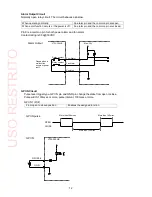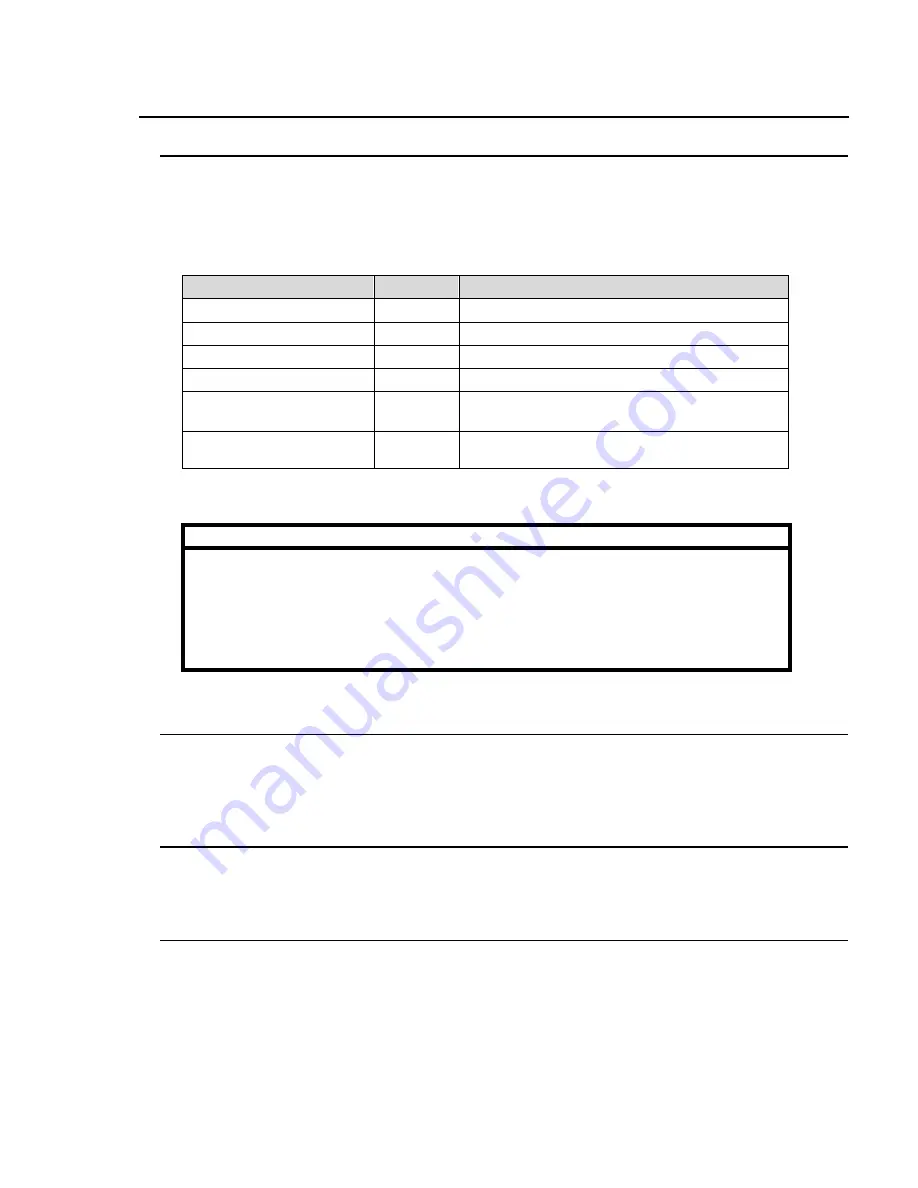
5
Upon Receipt
Unpacking
VTW-350HS Video Typewriter units and their accessories are fully inspected and adjusted prior to
shipment. Operation can be performed immediately upon completing all required connections and
operational settings.
Check your received items against the packing lists below.
ITEM
QTY
REMARKS
VTW-350HS
1
AC Cord
1 set
One AC cord and one AC cord retaining clip
Rack Mount Brackets
1 set
EIA standard type
Rubber Feet
1 set
DVI (29-pin)-VGA
conversion adapter
1
For VGA monitor connection
CD-ROM
1
VTW-350HS Operation manual (PDF)
VTW Software manual (PDF)
* The monitor, the keyboard, and the mouse for controlling VTW-350HS are available for the
separate purchase.
IMPORTANT
Do not install
any additional software on the VTW-350HS. It may cause system
malfunction.
To turn off the VTW-350HS,
shut down Windows
and then press the power switch on
the front of the unit.
When turning back on the VTW-350HS after powering off, wait
at least 10 seconds
.
Check
Check to ensure no damage has occurred during shipment. If damage has occurred, or items are
missing, inform your supplier immediately.
Trademark
Microsoft ® Windows ® 7 Embedded operating system is a trademark of Microsoft Corporation.
Rack Mounting
The VTW-350HS can be mounted to EIA standard rack units. When rack mounting a unit, use the
supplied rack mount brackets (rack ears).
USO
RESTRITO