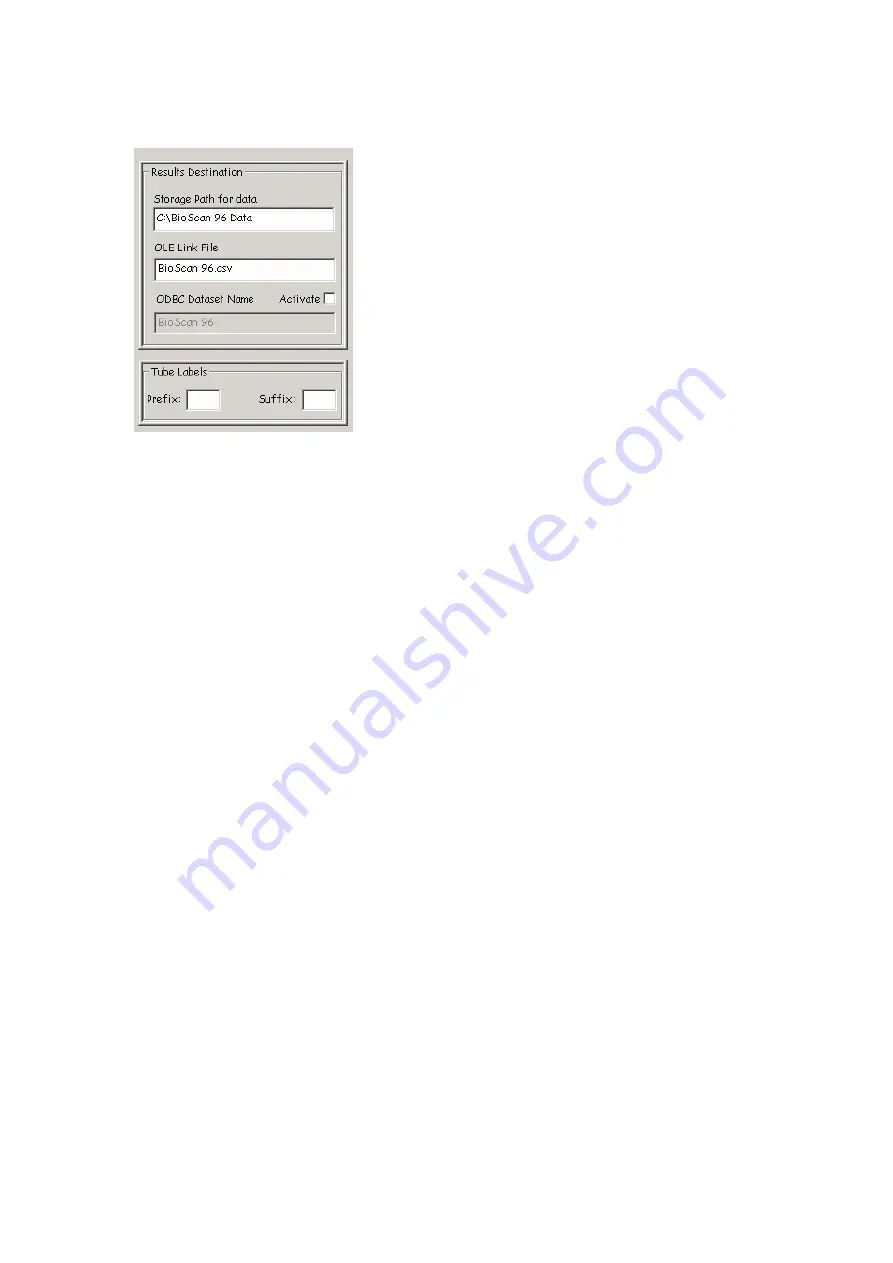
The
Results Destination
panel allows the setting of:
•
The
storage path for data
- this is the name of the
folder where all generated data is saved.
•
OLE Link File
- a fixed name file where the last set
of results are saved. Any old data will be
overwritten. The file name may be changed from the
default, but is always saved in a folder called “OLE
Link” below the storage path already defined.
•
ODBC Dataset Name
- Activation of this check box
will cause data will to be sent to the database at the
end of each reading cycle. The connection to the
database is made by specifying an ODBC Dataset
Name (DSN), which will be given to you by your
system administrator.
The database can reside on the reader PC, or on a remote, networked machine. XTR-
96 comes with a preconfigured demonstration local Access database. It is normally
recommended that data should be saved on a professional data system, eg SQL Plus or
Oracle, mounted on a remote machine. (It has been found that using a data base on the
local machine leads to poor performance as data volumes increase, especially if an
Access database is used, which is not optimised for handling large volumes of data.
Tube Labels
are fixed strings of characters added to the front and / or end of the each tube
code. These may be specified as Prefix and Suffix, respectively.
17









































