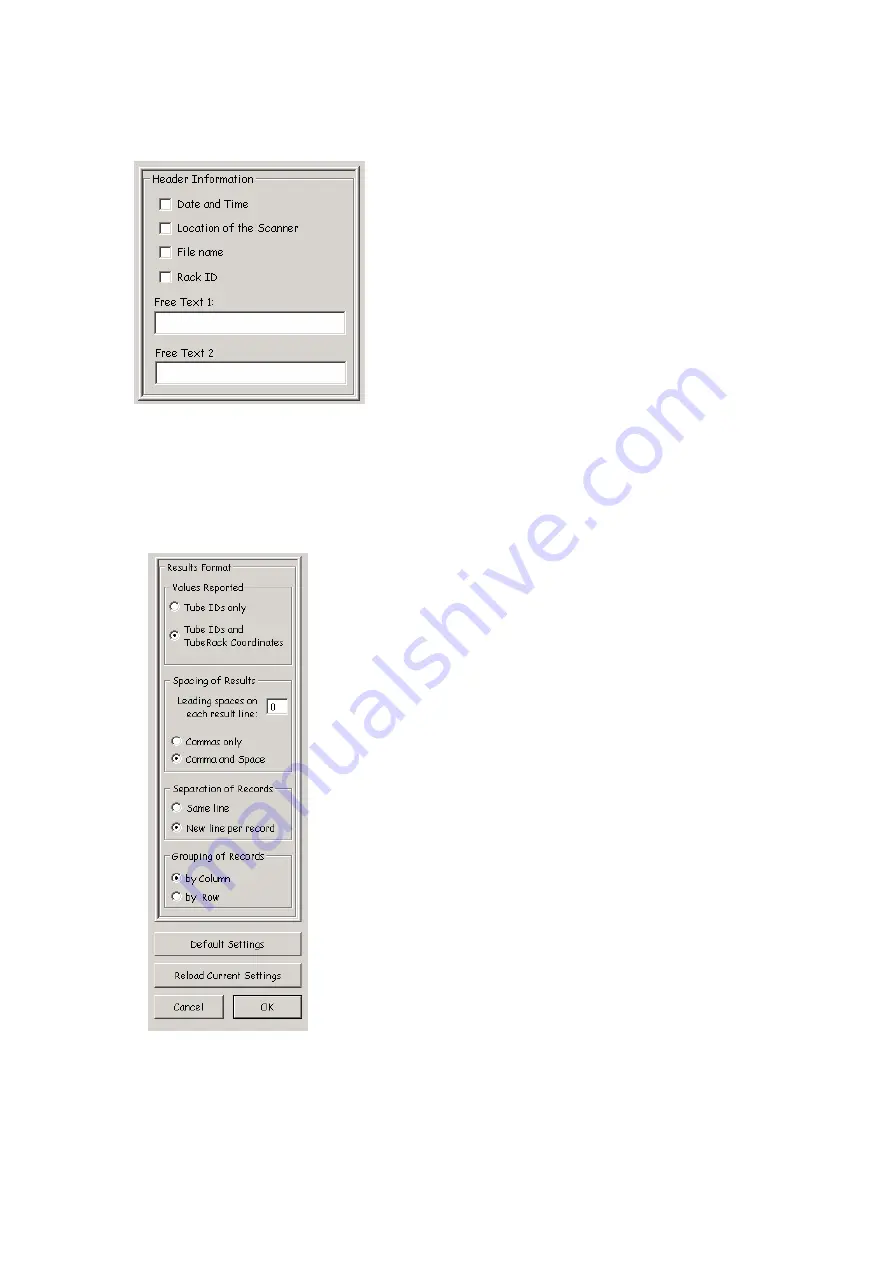
Header Information
- a number of lines of control information may be specified at the top of
each results file:
•
Date and Time
- when checked this will cause the
date and time of the read cycle to be inserted at the
top of the results file.
•
Location of the scanner
- the scanner location
entered in the File Naming Section will be used. If
you do not want the scanner location used in the
filename: you should check the filename scanner
location, type in required scanner location and then
uncheck the scanner location.
•
File name
- The name of the file will be added to
the lines of header information.
•
Rack ID
- Use the RackID which was input at
reading time
•
Free Text
- Two lines of information of the user’s choice.
Results Format
- allows the presentation of the results to be modified:
•
Values Reported
- tube IDs (the code printed on the tube)
may be associated with their x/y positions in the rack (eg
B5), or the IDs may be used on their own.
•
Spacing of Results
- an optional number of spaces may
be prefixed to each result line and results may be delimited
by commas, or by a comma and a space.
•
Separation of Records
- all results may be printed on the
same line, or a new line can be used for each result.
•
Grouping of records
- allows the results the be printed
row by row, or column by column.
18








































