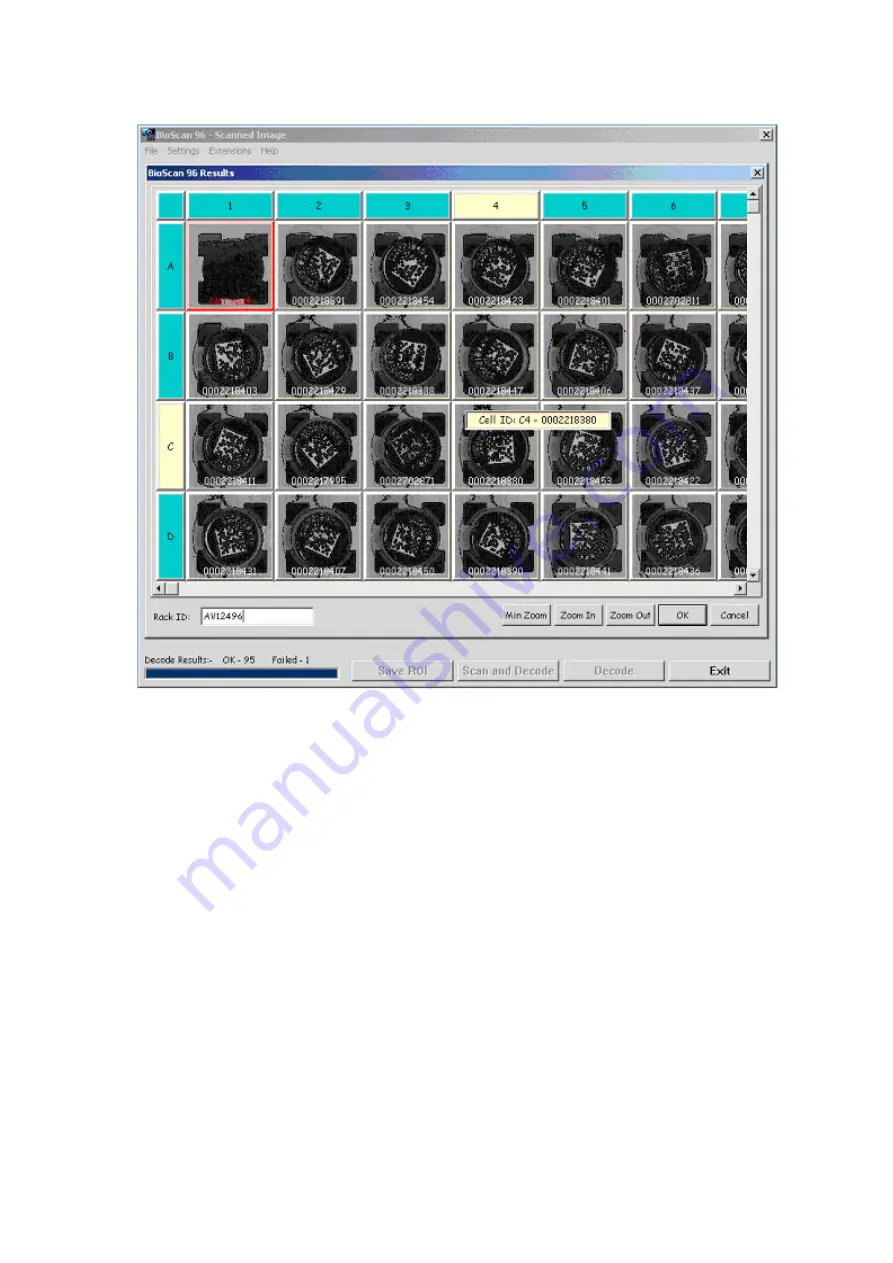
The software will now display a screenshot similar to the one above. As you move the
mouse pointer over the tubes a small text box indicates the cell ID and the tube number, you
will also see that the row and column numbers highlighted.
If you
left mouse click
the
Zoom In
button the screen will magnify and you will see the
image in more detail.
12











































