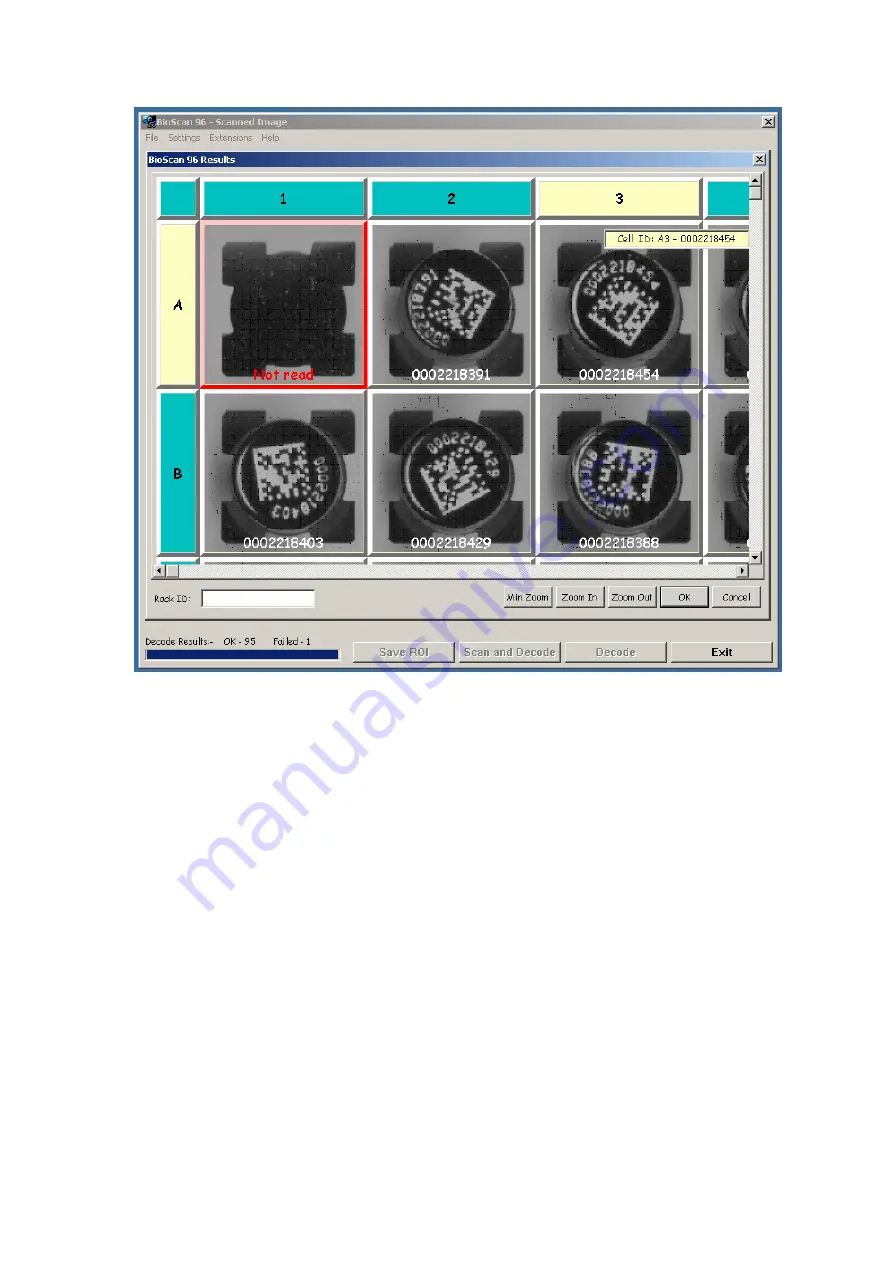
This is a screen shot of a zoomed image.
The
Min Zoom / Max Zoom button
zoom has two effects, in Min Zoom mode it shows the
whole rack of tubes in the Max Zoom mode it shows two tubes.
The
Zoom In
and
Zoom Out
buttons progressively reduce, or enlarge, the image between
minimum and maximum zoom positions.
Now move the mouse to
white text entry box
called
Rack ID
:
left mouse click
inside the
white box area and
type
in the Rack ID that is on the rack barcode. Now
left mouse click
the
OK button
to the right hand side of this dialog to save the decoded data to the results
files (see Results Configuration, later).
13


























