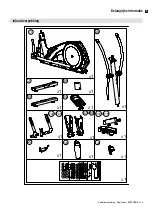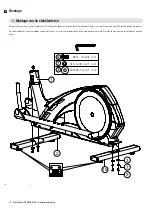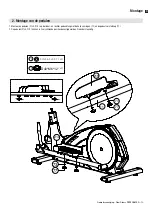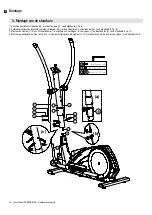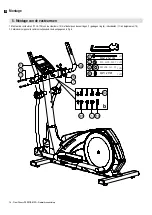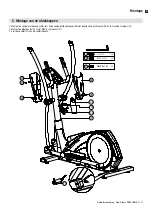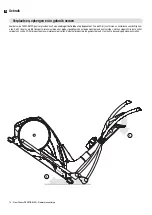Reviews:
No comments
Related manuals for PERFORM X2i

BE-5920
Brand: Body Sculpture Pages: 14

93390
Brand: Life Gear Pages: 21

BR1958
Brand: Body Rider Pages: 20

20K
Brand: ZAAZ Pages: 20

1280ef
Brand: Diamondback Pages: 28

Dunk
Brand: Zipro Pages: 163

SMOOTH CE7.4
Brand: hayneedle Pages: 42

JEC-2000
Brand: JETStream Pages: 7

SW-HFT
Brand: BodyCraft Pages: 36

BE-5925
Brand: Body Sculpture Pages: 15

Trio-Trainer BRT5118
Brand: body Power Pages: 20

G930BM
Brand: BH FITNESS Pages: 30

LK500E
Brand: BH FITNESS Pages: 36

InMotion 55-1602
Brand: Stamina Pages: 19

StrideSelect 825
Brand: ProForm Pages: 20

ab glider
Brand: ProForm Pages: 16

880s Elliptical
Brand: ProForm Pages: 16

Artis Vario
Brand: Technogym Pages: 29