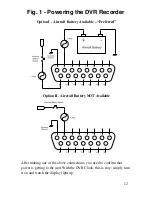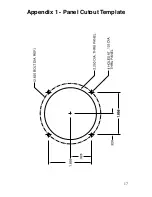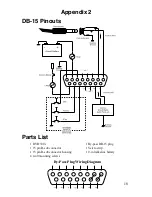16
Testing the Audio Circuits
Now that you have the audio routed through the clock, test out the system
by plugging in a headset and checking for audio throughput.
Now power the unit up, press the "Skip" button, and listen for the
acknowledgement beeps. If your headset is plugged in, the power is on,
and you hear NO beeping when you hit Skip, then something is wired
incorrectly. Refer to the wiring diagram and check your work.
When you hear audio thru the headset, the DVR should immediately
begin recording it. Check this by hitting Skip and listen to the most recent
audio. If the DVR is not recording, then once again, check that your
wiring matches the diagrams.
Volume Adjustment
There is a small hole above the DB-15 connector for DVR playback
adjustment. This has been set at the factory to replay radio traffic at about
the same volume at which it was recorded. This trimpot may, however,
need to be adjusted to account for variations in certain
aircraft audio systems.
Warning: Don’t twist or pry the volume pot or you will pop it off the PCB. Use a
proper trimpot tool (plastic) for this adjustment.
To set the volume, power-up all avionics equipment as they would be dur-
ing a normal flight. Record a manual message with the Record button and
play it back, carefully adjust the volume with a trimpot tool such that the
replay is at a comfortable level.
Once the volume is set, you should not have to adjust it again, and you
may permanently mount the DVR.