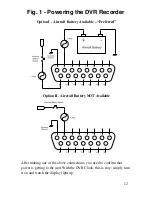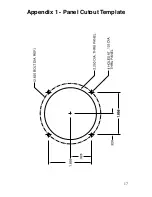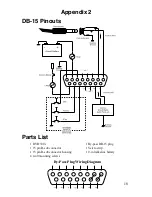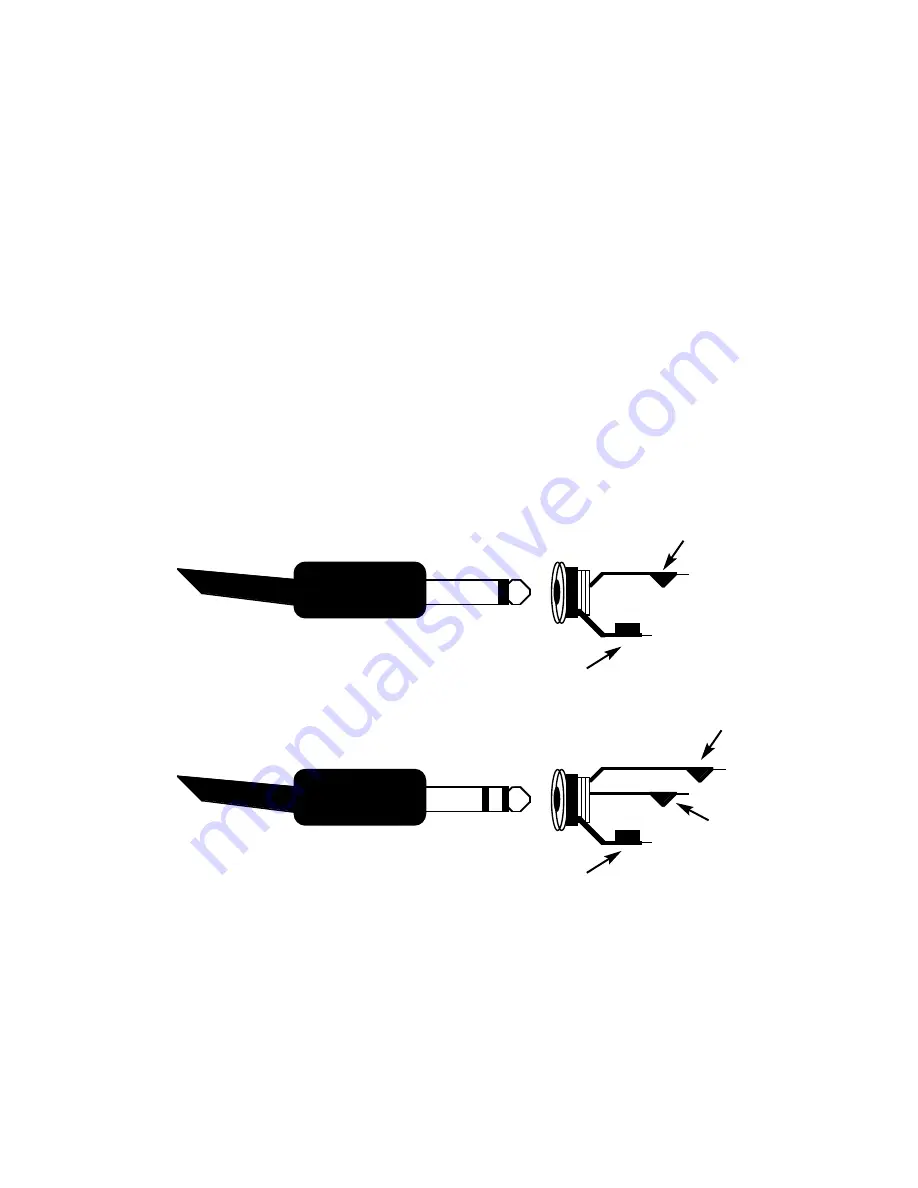
13
If nothing seems to be happening, check the voltage at Pin 2, using Pin 1 as
ground reference. The DVR needs 11 - 32 volts DC to turn on.
Audio Connections
The DVR patches in series with the pilot headphone connector. Leave all
microphone lines alone - they are not needed for any DVR functions.
All audio signals are passively patched through the DVR, so audio
throughput is fail-safe. In the event of a complete DVR failure, audio will
always make it to the pilot’s headset. However, if you ever need to
remove the DVR for service or update, you must plug in the supplied
by-pass DB-15 plug to maintain continuity of aircraft audio signals.
Most aircraft audio systems use 1/4" female headphone jacks to get audio
into the pilot’s headset. The jack terminology used is as follows:
If your aircraft has a stereo intercom system, the DVR replays
recorded
audio through one ear while allowing the pilot to hear live audio in the
other ear during a playback.
1/4” Mono Headset
Barrel
Tip
1/4” Stereo Headset
Barrel
Tip
Ring