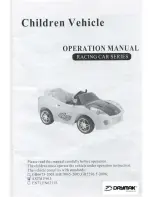13 Analog-
mode
F1 up to F8
01 (00 - no function in analog-
mode)
01 - function F1
02 - function F2
04 - function F3
08 - function F4
16 - function F5
32 - function F6
64 - function F7
128- function F8
Attention:
While activating multiple
functions (value adding) for
the CV‘s in analogmode, the
execution is simultaneous.
14 Analog-
mode
F9 up to
F12, and
frontlight
0
01 - frontlight ahead
02 - frontlight rear
04 - function F9
08 - function F10
16 - function F11
32 - function F12
64 - analogmode,
possible without delay
(CV3, CV4)
128- analogmode controlled
17 Long
Adresses
(upper sec-
tion)
192 Upper section of long
addresses. Effective on
DCC with CV29 Bit 5=1.
When programming a long
address with the TWIN-
CENTER or the PROFI-
BOSS, CV‘s 17, 18 and 29
are automatically set. While
programming with the multi-
MAUS and
multiMAUS
PRO
,
only CV‘s 17 and 18 are set.
18 Long
Adresses
(lower sec-
tion)
0
Lower section of long
addresses. Effective on
DCC with CV29 Bit 5=1.
28 RailCom***
configura-
tion
Bit 0=1
Bit 1=1
RailCom*** channel 1
(Broadcast) is switched on.
Bit 0=0: switched off
RailCom*** channel 2
(Data) is switched on.
Bit 1=0: switched off
29 Configura-
tion values
Bit 0=0
Bit 1=1
Bit 2=1
Bit 0: With Bit 0=1 the direc-
tion of the vehicle will be
reversed.
Bit 1: basic value 1 is valid for
run ning the decoder with 28
or likewise 128 speed steps.
If the decoder is to be run
using 14 steps, then Bit 1=0
should be set. The desired
steps can be set using the
equipment.
Bit 2: With Bit 2=1 the reco-
gnition of analog power is
switched on. With Bit 2=0
pure digital operation is
valid. For operation layouts
with mixed multitrain lan-
guages, i.e. with TWIN-
14