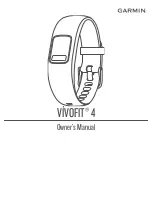©2020 Fitbit, Inc. All rights reserved. Fitbit and the Fitbit logo are trademarks or registered
trademarks of Fitbit in the US and other countries. A more complete list of Fitbit trademarks can be
found at
http://www.fitbit.com/legal/trademark-list
. Third-party trademarks mentioned are the
property of their respective owners.
Set up FB422
For the best experience, use the Fitbit app for iPhones and iPads or Android phones.
To create a Fitbit account, you're prompted to enter your birthdate, height, weight, and sex to
calculate your stride length and to estimate distance, basal metabolic rate, and calorie burn. After
you set up your account, your first name, last initial, and profile picture are visible to all other Fitbit
users. You have the option to share other information, but most of the information you provide to
create an account is private by default.
Charge your tracker
A fully-charged FB422 has a battery life of up to 7 days. Battery life and charge cycles vary with use
and other factors; actual results will vary.
Note: The FB422 charging cable has a black magnetic connector on the device side, and a button on
the USB side . The Charge 4 charger doesn’t work with FB422.
To charge FB422:
1.
Plug the charging cable into the USB port on your computer, or a UL-certified USB wall
charger, or another low-energy charging device.
2.
Attach the other end of the charging cable to the back of FB422. The pins on the charging clip
must lock securely with the gold contacts on the back of the tracker. FB422 vibrates, and a
battery icon appears on the screen.
Charging fully takes about 1-2 hours. While the tracker charges, you can tap on the screen to check
the battery level.
Set up with your phone or tablet
Set up FB422 with the Fitbit app. The Fitbit app is compatible with most popular phones and
tablets. For more information, see
fitbit.com/devices
.
To get started:
1.
If you have an Android device you may see a pop-up asking you to install or open the Fitbit
app. If you don’t see the pop-up or have an iOS device, see the following instructions.
2.
Download the Fitbit app:
•
Apple App Store
for iPhones and iPads
•
Google Play Store
for Android phones
Summary of Contents for FB422
Page 1: ...Model FB422 User Manual...
Page 2: ......