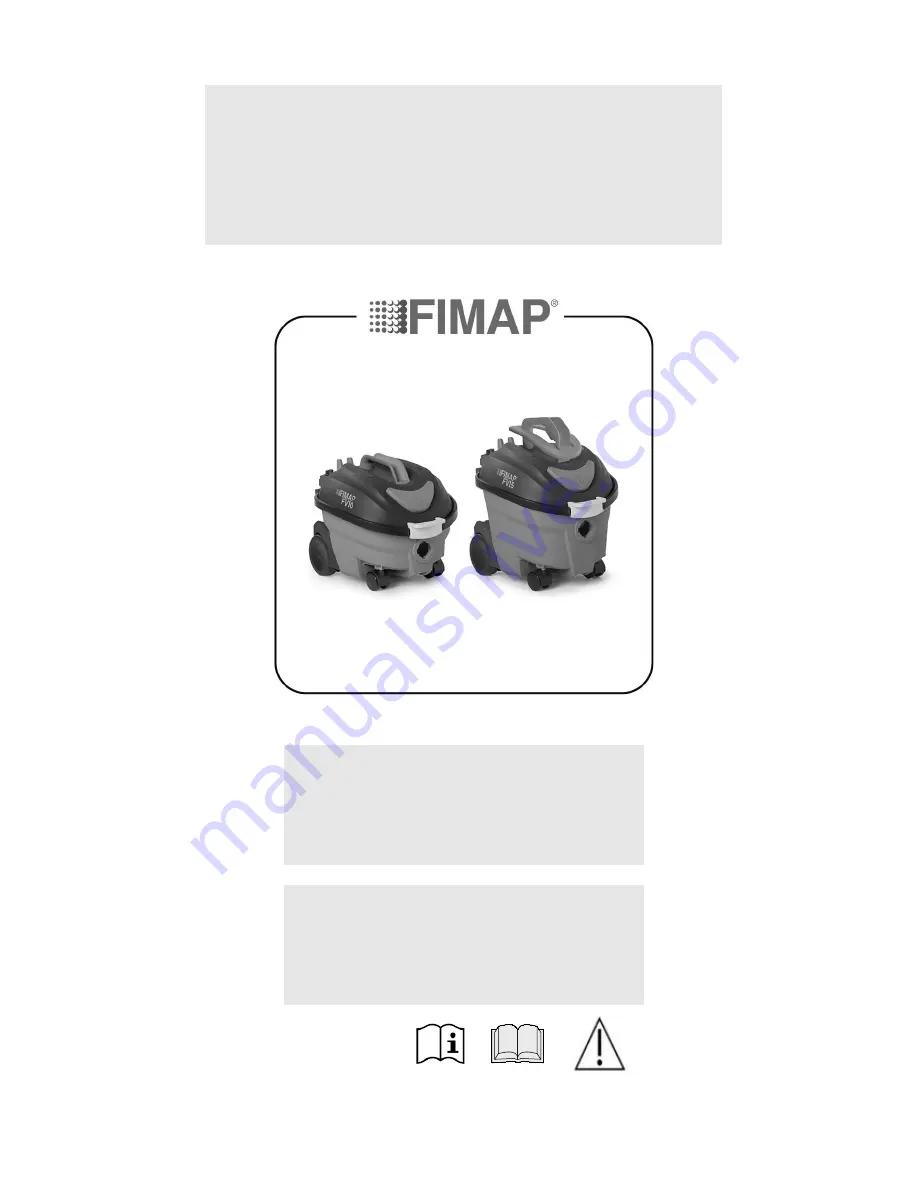Reviews:
No comments
Related manuals for FV10 ECO ENERGY

CANISTER
Brand: Vax Pages: 6

SI-35
Brand: Haan Pages: 18

Air3 Agile
Brand: Vax Pages: 2

Rapide Spring Clean VCWRS700
Brand: Vax Pages: 11

FF-CAP-01
Brand: Filters Fast Pages: 10

HVC-V750BL
Brand: Heinner Pages: 49

IVS 100/40
Brand: Kärcher Pages: 26

SSS 1500B
Brand: Parish Pages: 12

207363
Brand: Sharper Image Pages: 3

VC-17703050-BSTR
Brand: Singer Pages: 36

USB Deluxe Air Purifier
Brand: Wagan Pages: 20

TurboCat Zoom
Brand: H-P Products Pages: 8

HOBOT-198
Brand: SMARTBOT Pages: 33

POWERBRUSH PREMIER 1466F
Brand: Bissell Pages: 16

Astrata V-107APP
Brand: Vax Pages: 12

SC 1800 R
Brand: Gorenje Pages: 156

TURBO CYCLONE PRO-4000W
Brand: MALTEC Pages: 27

OS144PRO
Brand: OdorStop Pages: 12