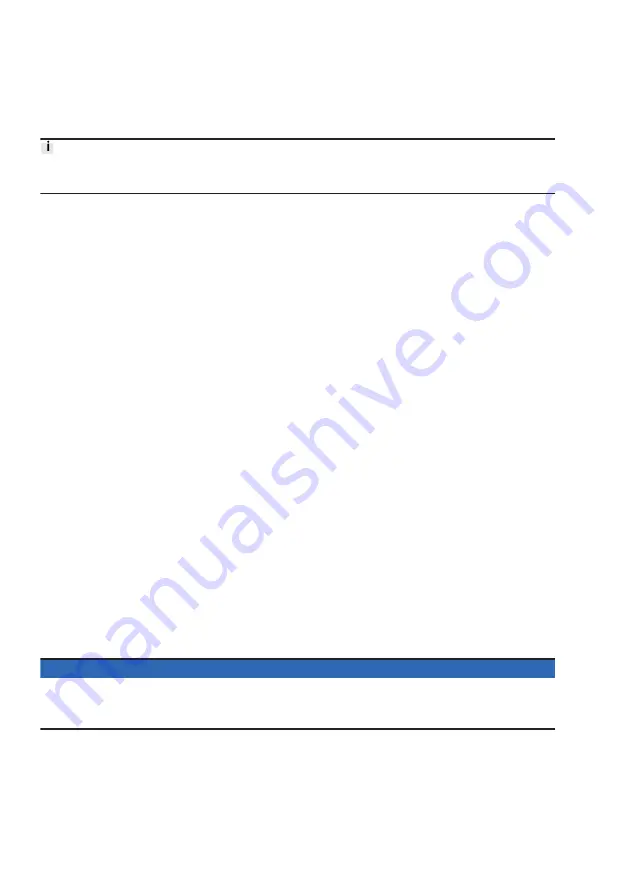
36
Festo — CPX-AP-A — 2022-07
Modification
11.3
Exchange of modules
Demount the interlinking module
The plugs connected to the electronics module can remain installed when the electronic module is
demounted.
1. Switch off the operating voltage supply and load voltage supply of the automation system.
2. Remove electronics module if necessary.
3. Unscrew the self-tapping screws.
4. Carefully release the interlinking module.
Mounting the interlinking module
1. Place the interlinking module in the correct position next to the adjacent interlinking module and
press it in to the stop.
2. Screw self-tapping screws into the existing threads.
3. Tighten the self-tapping screws.
Demounting the electronics module
1. Switch off the operating voltage supply and load voltage supply of the automation system.
2. Unscrew the self-tapping screws.
3. Carefully lift off the electronics module.
Installing the electronics module
1. Place the electronics module in the interlinking block in the proper position and without jamming
and press it in to the stop.
2. Align the interlinking module and place it on the electronics module.
3. Screw self-tapping screws into the existing threads.
4. Tighten the self-tapping screws crosswise.
11.4
Expansion
–
Expansions must be checked for plausibility in the Festo online configurator. Approvals are invalid
for invalid configurations.
–
Note the number and position of the mounting brackets
–
Do not exceed the maximum number of modules per terminal
Addressing
NOTICE
A conversion can result in shifts in the addresses. This applies in the following cases:
• Additional modules are inserted between existing modules.
• Existing modules are removed or replaced by other modules, which have fewer or more addresses.







































