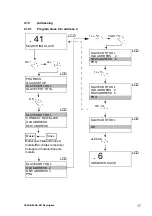CESA-GW-AS-PB Description
17
4.10
Addressing
4.10.1
Program slave 0 to address 4
LCD
. 41
SEARCHING SLAVE
OK
2x
↓
LCD
PROFIBUS
QUICK SETUP
SLAVE ADR TOOL
OK
SLAVE TEST TOOL
LCD
SLAVE ADR TOOL
CONNECT NEW SLAVE
LCD
SLAVE ADR TOOL
OLD ADDRESS 2
NEW ADDRESS 3
PRG
1x
↓
LCD
SLAVE ADR TOOL
OLD ADDRESS 2
NEW ADDRESS 6
2x ESC
LCD
. 6
UNKNOWN SLAVE
LCD
SLAVE ADR TOOL
OK
OLD ADDRESS
NEW ADDRESS
3xOK
PRG
1x
↓
LCD
SLAVE ADR TOOL
OLD ADDRESS 2
NEW ADDRESS 6
PRG
OK
Master
Slave
Modul anschließen/Connect
module/Raccordez le module/
Collegare il modulo/Conecte
modulo
Summary of Contents for CESA-GW-AS-PB
Page 1: ...Description AS i Gateway English Gateway AS i PROFIBUS CESA GW AS PB 749962 1002NH ...
Page 2: ......
Page 4: ......