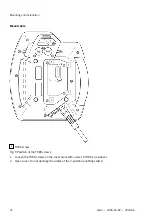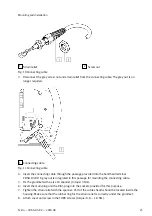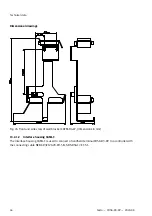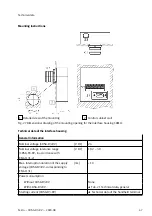11
Malfunctions
11.1
Diagnostics
When performing a software update, the following messages or error messages may be displayed:
Error message "Software Update error"
Send handheld terminal CDSA-D3-RV to Festo.
Message "System is up to date"
The same software version is on the handheld CDSA-D3-RV and the USB stick. To overwrite the current
software on the handheld terminal CDSA-D3-RV with the same version and thus reset all settings, the
image file in the root directory of the USB stick can be renamed from "update.img" to "force.img". As
a result, the software version that is currently on the handheld terminal CDSA-D3-RV is not checked
when the software is updated.
11.2
Repair
Repair or maintenance of the product by unauthorised persons is not permitted; this may invalidate
the conformity of the product.
If necessary, replace the complete product.
–
If a safety device is defective, the product must be replaced.
–
In this case, send the defective product unchanged with a description of the fault and application
to Festo for analysis.
–
Check with your regional Festo contact person to clarify the conditions for the return shipment.
12
Disposal
ENVIRONMENT!
Dispose of the product and packaging according to the applicable provisions of environmentally
sound recycling.
12.1
Safety-related control elements
After expiry of the service life T
10D
, but no later than after 20 years, the safety-related control elements
"Emergency stop device" and "3-position enabling switch" must be permanently disabled.
13
Technical data
13.1
Product conformity and approvals
13.1.1
EC Directives
EC Directive
Title
2006/42/EC
Machinery Directive
2014/30/EU
EMC Directive
Malfunctions
37
Festo — CDSA-D3-RV — 2020-08