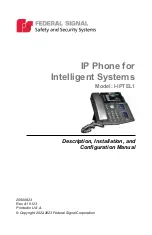14
Connecting the IP Phone
IP Phone for Intelligent Systems (I-IPTEL1)
Federal Signal www.fedsig.com
Connecting the IP Phone
The phone can obtain PoE power from the Network Port
(Internet connection) or from the supplied 5 Vdc power supply
(Power Port). See Figure 3.
Connect the power adapter, network, PC, handset, and headset
to the appropriate ports as shown in the picture below.
Figure 2 Connecting to the Device
Table 5 Hardware Interface Description
No. Interface
Description
1
USB Port
USB device connection
2
Power Port
Power adapter connection
3
Network Port LAN or Internet connection
4
PC Port
Network port for computer connection
5
Headset Port Headset connection
6
Handset Port Handset connection