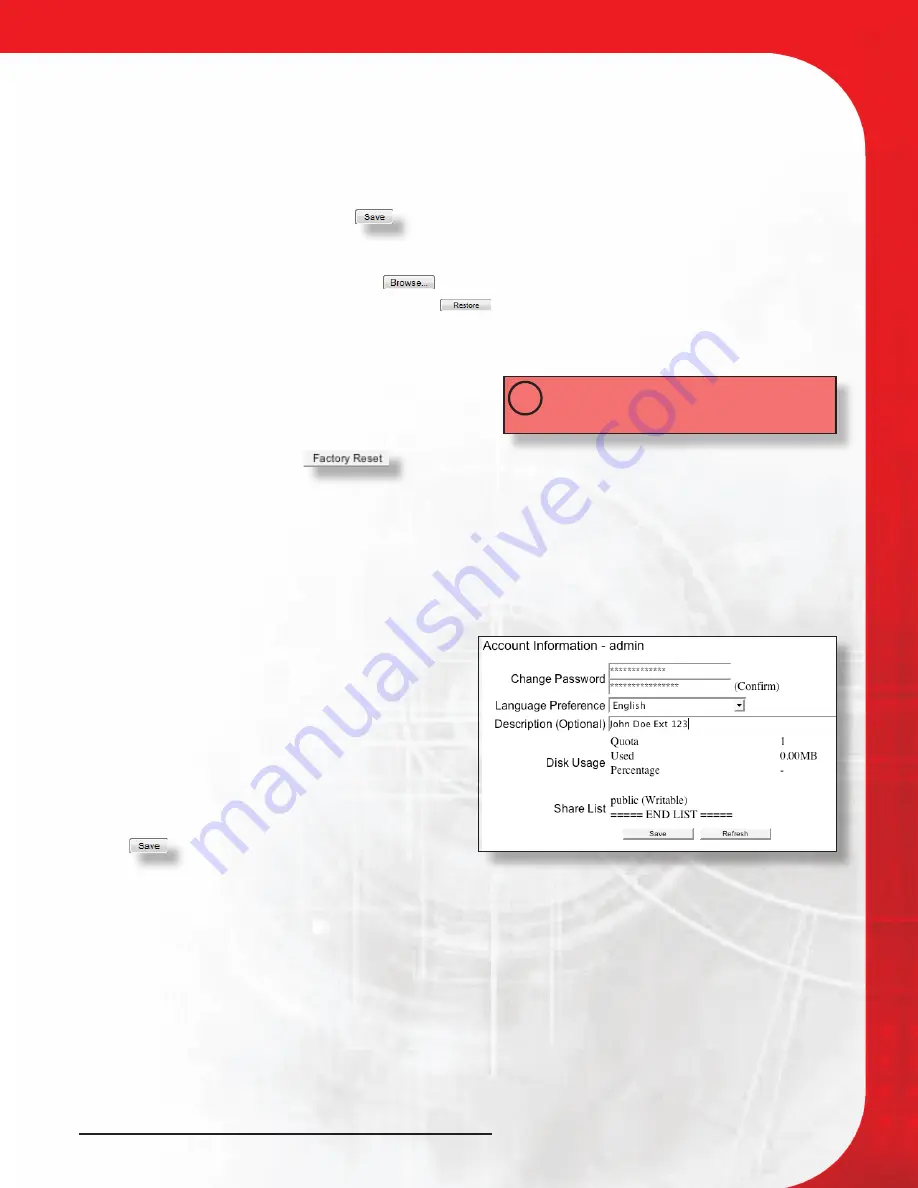
Megadisk NAS Owner’s Manual
26
2.5.4 Save/Restore Configuration
When all configuration options for the MegaDisk NAS are entered and the unit is functioning
correctly, It is recommended that you save your system settings to a settings file for
safekeeping. Should the MegaDisk NAS ever have to be reformatted or reset, you will then
be able to retrieve all your settings, users, groups, and permissions from this file.
2.5.4.1 To save current settings to a file, navigate to “Control Panel” -> “Maintenance” ->
“Save Configuration.” Click the “
” Button. The configuration file will download to your
computer.
2.5.4.2 To retrieve an existing settings file, navigate to “Control Panel” -> “Maintenance” ->
“Restore Configuration.” Click the “
” button next to the Upload entry box. Navigate
and select your saved settings file. Click “
” to retrieve the settings, and confirm the
operation in the following confirmation dialog.
2.5.5 Reset to Factory Default
Should it become necessary to reset all settings to
factory default, access the Reset to Factory Settings
screen from “Control Panel” -> “Maintenance” ->
“Factory Reset” Click the “
” Button to reset the unit, and confirm the operation in
the following confirmation dialog.
2.6 Display System Logs
The MegaDisk NAS system logs are viewable by navigating to “Control Panel” -> “Log Files”. The
MegaDisk NAS keeps logs for the SAMBA (Windows File Server), FTP, DHCP Server, System
Log, and Administration Access.
2.7 Administrator Account Info
To change the administrator password, navigate
to “Personal Info ” -> “Account” and the
Administrator Information screen appears.
Enter the new password in the “New Password”
field, and re-enter the password (case sensitive)
in the “Confirm Password” field. You may also
specify default user interface language, and
enter a description (such as location or phone
extension.) When all fields are entered, click
the “
” Button to confirm.
2.8 Logout
To ensure that no unauthorized access to the system administration occurs, Fantom Drives
recommends you log out of the user interface when not in use. To log out, click on
the “Logout” button at the top right of the administrative interface, and confirm at the
confirmation dialog.
WARNING:
Resetting to factory default may
result in data loss!
!
3-Administering the MegaDisk NAS




























