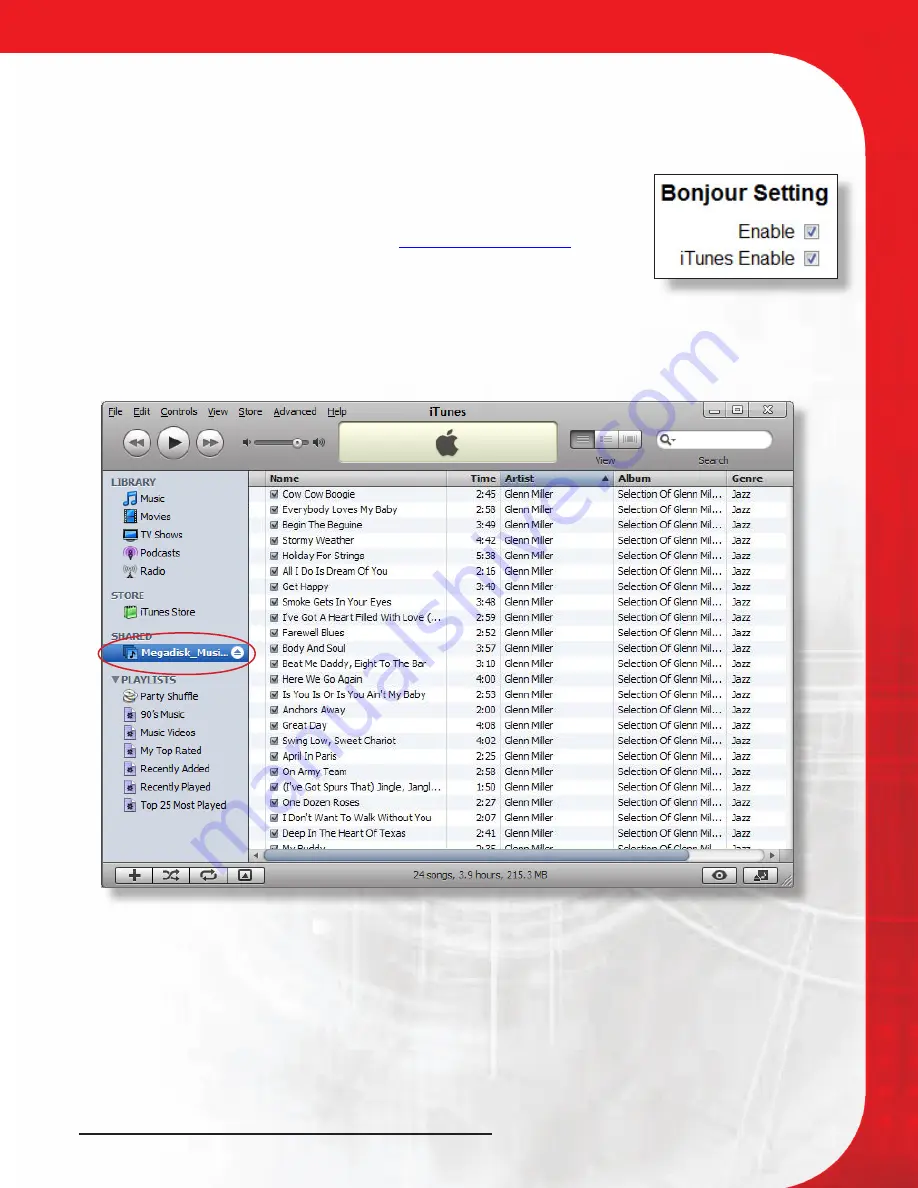
Megadisk NAS Owner’s Manual
23
2.4.2 iTunes Server
Your MegaDisk NAS is capable of sharing music to all iTunes enabled hosts on your network.
When enabled, any iTunes 7.x enabled hosts that is set to “Look for Shared Libraries” can
access and playback music located on the “/Music” directory in the “Public” share of your
MegaDisk NAS. To access iTunes server control, navigate to “Control
Panel” -> “Network Service” -> “Bonjour”. “Bonjour” is the trade
name used by Apple to refer to its implementation of the zero-
configuration networking protocol (
http://www.zeroconf.org/
) and is
required for iTunes sharing. To enable or disable iTunes Server
support, check (or uncheck) the checkboxes next to “Bonjour
Setting Enable” and iTunes Enable.”
To access your shared music from iTunes, simply navigate to the MegaDisk NAS shared library
as named in the configuration as illustrated:
3-Administering the MegaDisk NAS






























