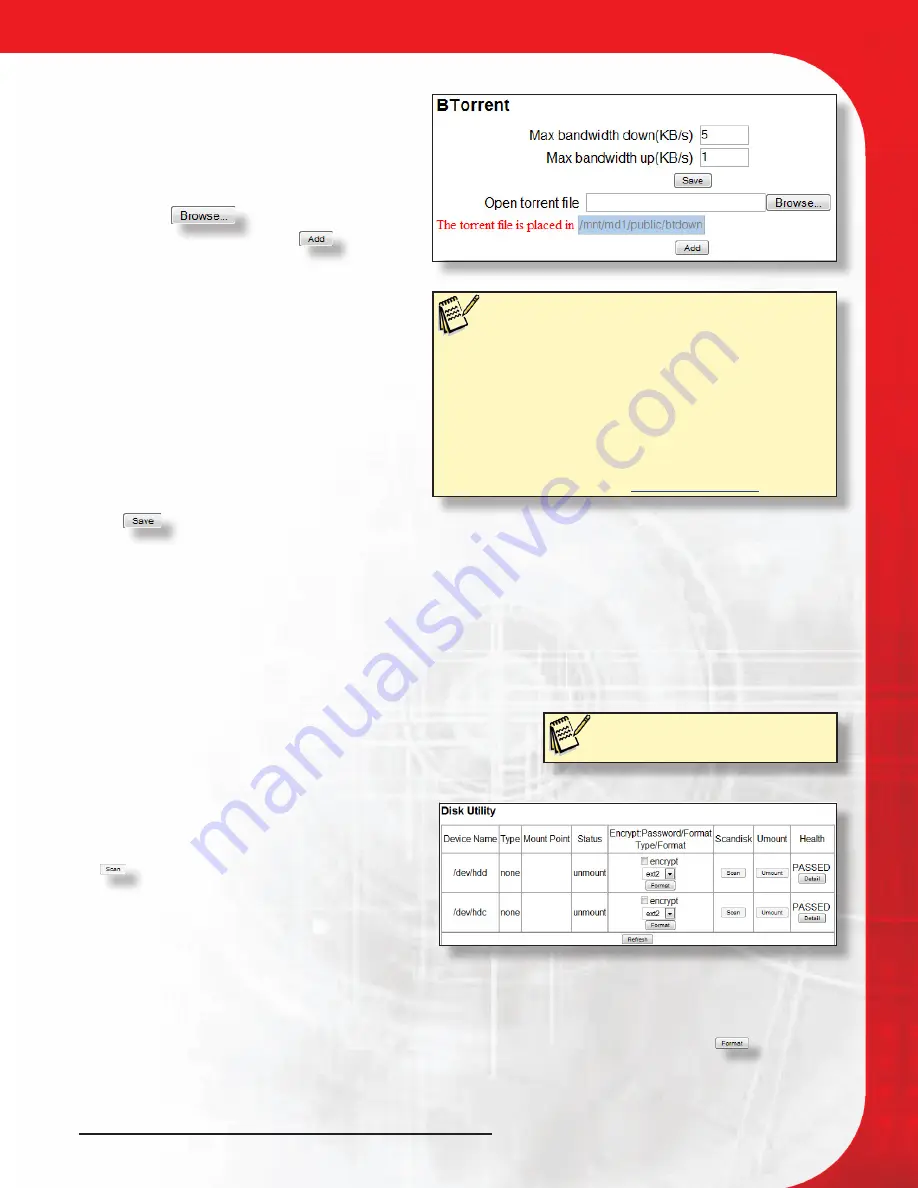
Megadisk NAS Owner’s Manual
24
2.4.3 BitTorrent Downloader
Your MegaDisk NAS is capable of unattended
downloading and sharing of BitTorrent
shared files. To download and share
a torrent, navigate to “Control Panel”
-> “Network Service” -> “BTorrent”.
Click the
button and select the
BitTorrent file. Click the
button to
begin the download. The resulting file
will download to the “/btdownload”
directory in the “Public” share of your
MegaDisk NAS. To control the amount
of bandwidth your MegaDisk NAS will
use for uploading and downloading, you
may set a maximum bandwidth allowed
both downstream (from the internet
to your MegaDisk NAS) and upstream
(from the MegaDisk NAS to the internet)
by entering the desired limits in K/Sec in
the respective entry boxes and clicking
the
button.
2.5 System Maintenance
The controls for System Maintenance services are accessible by selecting “Maintenance” menu from
the Control Panel. In this section you can access disk error checking, mounting/dismounting disks,
access RAID controls, update the MegaDisk NAS firmware, save and restore system configuration,
and reset the MegaDisk NAS to factory settings.
2.5.1 Disk Utility
The disk utility allows you to manage your disks
(excluding RAIDsets.) You may format or change file
systems, mount USB disks, check SMART status, and
perform disk error checking (Scandisk.) To access the
disk utilities, navigate to “Control Panel”
-> “Maintenance” -> “Disk Utility”.
2.5.1.1 To check disks for errors click on the
“
” button in the Scandisk box of the
respective disk to check. A confirmation
dialog will appear and the disk check
will commence. Please wait for the scan
to complete before attempting any other
operation. Once complete, a dialog will appear informing you of the disk scan results.
2.5.1.2 To format or reformat a disk, Select the file system desired (EXT2/3 or FAT32) in the
“Encrypt Password/Format Type” cell respective to the disk. To encrypt the file system
(EXT2/3 only) check the encrypt box. To begin the operation, click on the “
” button. A
confirmation dialog will appear and the disk check will commence. The status of the operation
will display in the “Status” cell. Please wait for the format to complete before attempting any
other operation. Once complete, a dialog will appear to confirm the operation.
Note:
Most disk functions will not be
available for RAID member disks.
3-Administering the MegaDisk NAS
Note:
BitTorrent is a peer-to-peer file sharing (P2P)
communications protocol. BitTorrent is a method of distributing
large amounts of data widely without the original distributor
incurring the entire costs of hardware, hosting and bandwidth
resources. Instead, when data is distributed using the BitTorrent
protocol, each recipient supplies pieces of the data to newer
recipients, reducing the cost and burden on any given individual
source, providing redundancy against system problems, and
reducing dependence on the original distributor. For more
information on BitTorrent, visit
www.BitTorrent.com






























