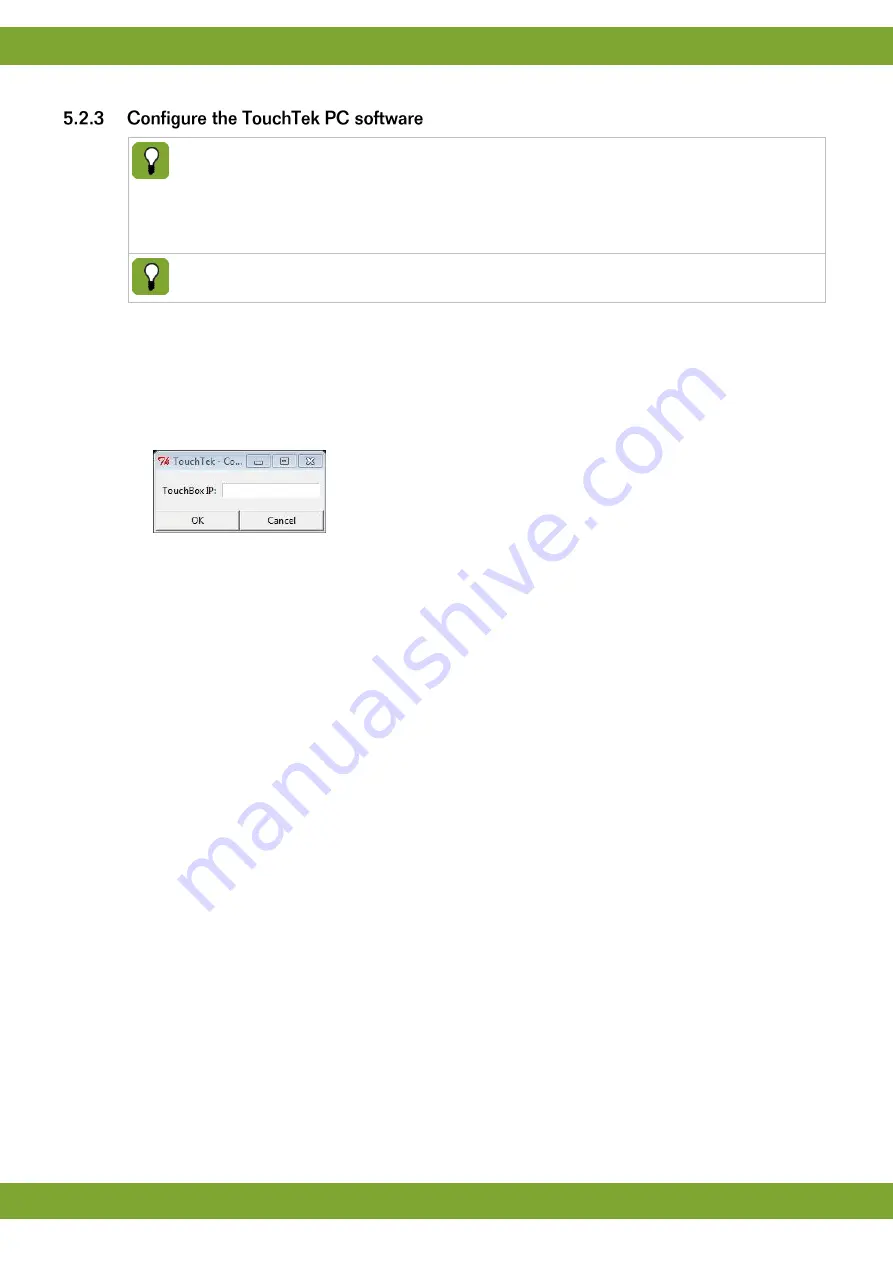
FaroTek
Configuring the TouchTek network
25
The PC provided by the customer must meet the following minimum requirements.
Relatively new office PC from the year 2014 or newer with Ethernet port and a display resolution of
at least 1024 x 768 pixels.
Internet Browser Google Chrome can be downloaded from
https://www.google.com/chrome/browser/desktop/index.html
Before you install the PC software on the PC, you have to read the IP address of the TouchTek server
from the TouchTek server home screen. This is displayed in the top left section of the screen.
You can configure the TouchTek PC as follows:
1. Start the PC and insert the USB stick.
2. Launch the "setup.exe" file. Follow the steps and once the installation is complete, confirm by click
OK
.
A TouchTek icon will have been added to the desktop.
3. Double click on this icon to start the program.
The input screen for the TouchTek server's IP address is displayed.
4. Enter the IP address of the TouchTek server (displayed on the TouchTek server main screen) and then click
OK
. The TouchTek PC software home screen will appear. The configuration of the PC software is finished.
Summary of Contents for FaroTek
Page 1: ...g...
























