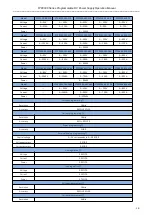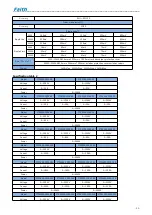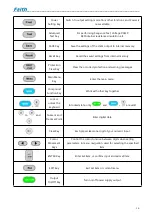FTP9000 Series Programmable DC Power Supply Operation Manual
____________________________________________________________________________
- 24 -
3.2.2 System Menu
Press
to enter main menu, then select “System” and press
to pop up sub menu as below:
Table 3-2 System Menu Layout
Communication
IP
Default 192.168.1.123
S-Mask
Default 255.255.255.0
Baud
Serial port baud rate, 4800/9600/19200/38400/115200, default: 9600.
Parity
no parity/odd parity/even parity, default: no parity.
DEVI-ADDR
Device address in MODBUS protocol, range 0~254, default: 160
GPIB
set GPIB address, range: 0~30, default: 5.
Protocol
SCPI/MODBUS, default: MODBUS
Factory
Reset to factory setting. Reboot the machine to take effect.
Others
Language
Simplified Chinese/Traditional Chinese/English. Default: English.
Sound
Keyboard sound ON/OFF. Default: ON
Power Save
Power down save function ON/OFF. Default: ON
Shortcut
Fast recall function ON/OFF. Default: OFF
3.2.3 Edit Menu
Press
to enter main menu, then select “Edit” and press
to pop up sub menu as below:
Table 3-3 Edit Menu Layout
Edit
Sequence
Select sequence file number, range 1~10
Back
Exit
3.2.4 About Menu
Press
to enter main menu, then select “About” and press
to pop up sub menu such as HMI,
MAIN, COMM program version information etc..
Summary of Contents for FTP9000 Series
Page 2: ......