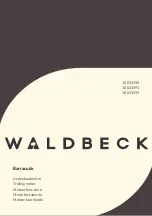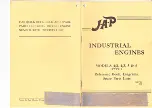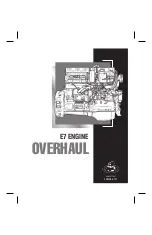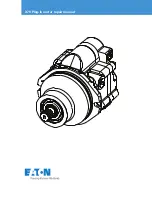1257014-GB_v1.1
STD-1EU / STD-2EU
6
Programming to open one leaf only (motor 1) or for partial opening
Close the door with the limit switches (where applicable) duly connected.
With the door closed, press the
Programming
button and the programming led will switch on. Press
the
Pedestrian
button, the panel will begin to memorise the opening time (different to that possibly
programmed from the Start button) until the
Pedestrian
button is pressed again. Press the
Test
button to memorise the closing operation.
N.B.: All of the option switch options programmed in normal operations will be valid for partial
opening.
OPTIONAL CARDS
Receiver card
This acts on the panel with transmitters, proximity keys or smart cards in the same way as the start
button or the open button if option 4 is activated.
Traffic light card (TL-CARD)
Outlets 3 and 4: traffic lights. Outlet 3 activates the red traffic light that works during door
movement. Outlet 4 activates the green traffic light that is only lit when the door is fully open.
*N.B.: The traffic light selector carries out no function.
IMPORTANT SAFETY INSTRUCTIONS FOR INSTALLATION
• Before installing the panel, remove all unnecessary ropes or chains and disable any equipment
such as locks that is not necessary for the automatic operation.
• Before installing the panel, check that the door is in good mechanical condition, correctly
balanced and that it opens and closes correctly.
• Install the manual unlocking device at a height lower than 1.8m.
• Install any permanent control next to the door away from any moving part and at a minimum
height of 1.5m.
• An easily accessible disconnection device must be fitted to the wiring for permanently connected
equipment. It is wise for this to be an emergency switch.
• For correct use of the security edge, this must never be activated when the door is fully closed. It
is wise to install the ends of run before activating the edge.
• This equipment can only be handled by a specialist fitter, by maintenance staff or by a suitably
trained operator.
• To connect the power supply and motor wiring, 2.5 mm2 section terminals must be used.
• Fuses must only be handled when the appliance is disconnected from the mains.
• The instructions for using this equipment must remain in the possession of the user.
• European door normative EN 12453 and EN 12445 specify the following minimum protection
and door safety levels:
-
for single-family homes, prevent the door being able to come into contact with any object
or limit the contact force (e.g. security edge) and, in the event of automatic closure, a
presence detector (e.g. photocell) must be added.
-
for communal and public installations, prevent the door being able to come into contact
with any object or limit the contact force (e.g. security edge) and detect presence (e.g.
photocell).