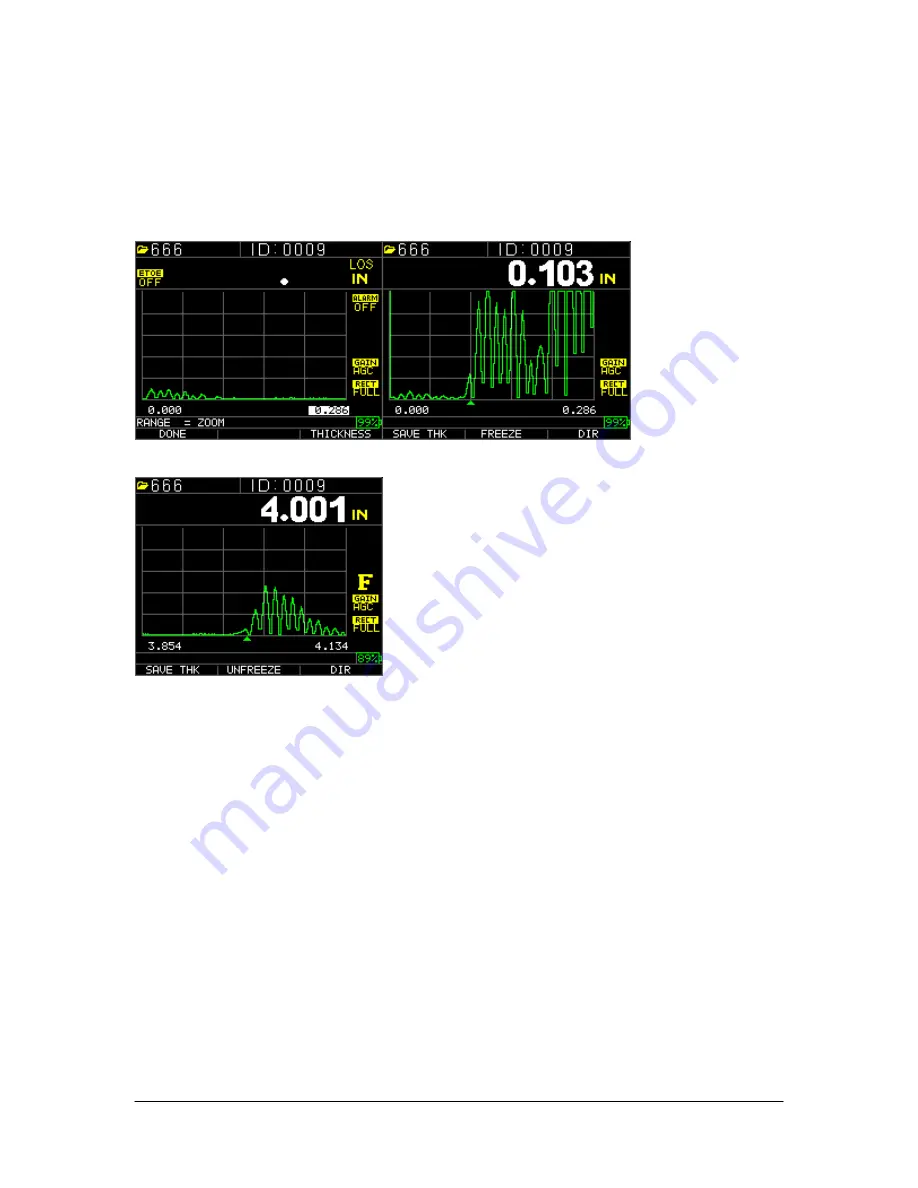
Extech Instruments
66 TKG250- EN V2.4 11/13
have a hardware change for Zoom auto tracking. This feature is under the range key and
can be enabled by pressing using the up or down arrow until zoom appears in the bottom
left hand corner. When enabled, the zoom will display any measured echo in the center of
the screen independent of the thickness without ever having to adjust range. The
approximate range of the screen is .250” full screen at a steel velocity. Here are a couple
of pictures at .100 and 4.000 inches:
Zoom prompt, rangle at .286” .100” echo centered on screen
inch echo centered on screen, right of screen minus left of screen equals range .28”
The TKG250 has a live Color Waveform with Adjustments. Only operators familiar with
detailed Ultrasonic knowledge and training should adjust waveform related functions, see
liability statement in the beginning of this manual. Waveform adjustments are used in
applications and industries requiring such. For example, Echo-to-Echo is very helpful
when using Echo-to-Echo and RF. Below are examples of Echo-to-Echo with blanking
and RF.













































