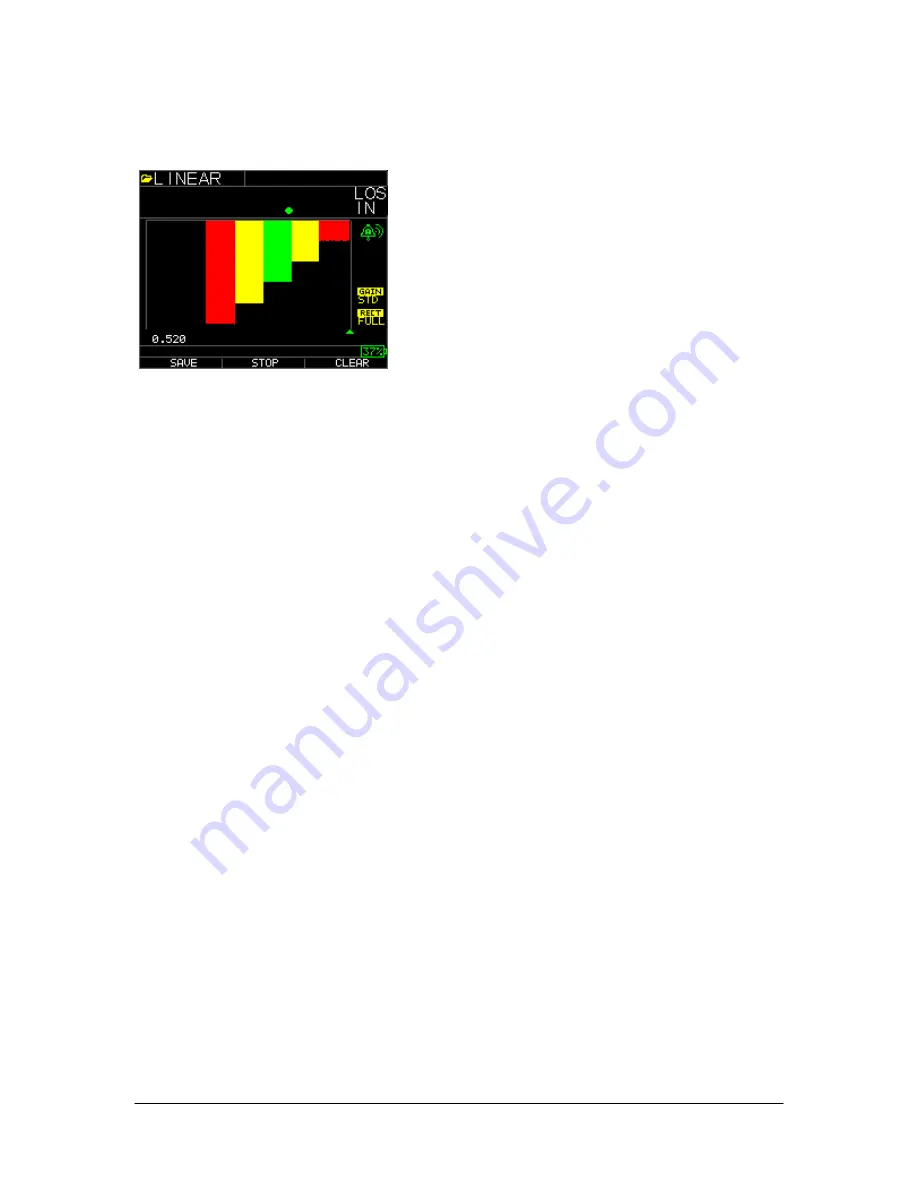
TKG250 Ultrasonic Thickness Gauge
75
readings up to the file size of 5,000 readings or what was pre-determined in the current
file (See Datalogging) set up. Here is a picture of the B-Scan on a test block.
Saving a B-Scan to memory.
When saving images to a B-Scan file, first set up a file name, save as a linear file and
Thickness only…Thickness only is very important as one B-Scan screen represents
approximately 200 data points and a thickness and waveform file would be full before
one B-Scan full screen is complete. Press done, press F2 start and F1 Save. You can now
press menu OK, scroll to Datalogger, choose the B-Scan file to review, Menu OK,
Review, Menu OK, scroll over where an id and reading are present and press Menu OK,
the B-scan will appear. F2 will center the minimum (min) in the middle of the screen. F3
will show either Beg or End to go to the beginning or end of file. You can also use the
left or right keys to move the cursor (triangle) to show the thickness in the top right above
the triangle.


















