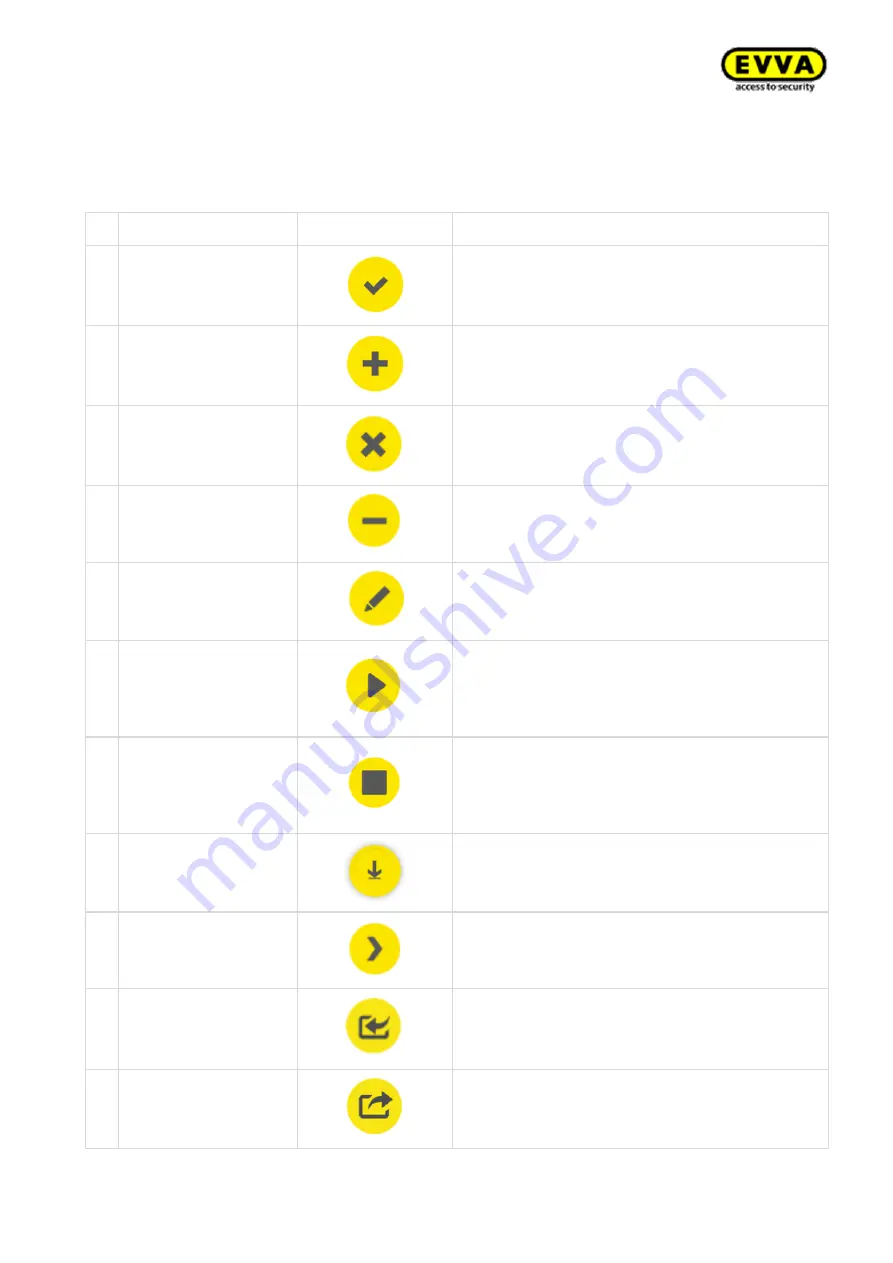
9
KPM.X.Systemhandbuch_X3.0.EN.V1.9 | 05/2019 | Subjects to misprints and technical changes.
1.4
Signs and symbols within the Xesar software
The following icons and symbols are used within the Xesar software, Xesar Installation Manager
and Periphery Manager:
# Condition
Visualisation
Explanation
1
Confirm/save
Confirming or saving input
2
Add
Adding elements, e.g. new persons, installation
location, etc.
3
Discard entries
Discarding an entry
4
Remove
Deleting elements from the Xesar system, e.g.
time profile, installation location, etc.
5
Edit
Editing the system (Installation Manager)
6
Start application
Starting the system (Xesar Installation Manager)
or starting the connection between coding sta-
tion and Xesar software (Xesar Periphery Man-
ager)
7
Stop application
Stopping the system (Xesar Installation Man-
ager) or stopping the connection between coding
station and Xesar software (Xesar Periphery
Manager)
8
Download
For example, download Xesar tablet app or Xesar
Periphery Manager
9
Continue
Continuing to next input
10
Load/transfer
Loading the AdminCard
11
Export
Exporting lists (persons, events, etc.)










































