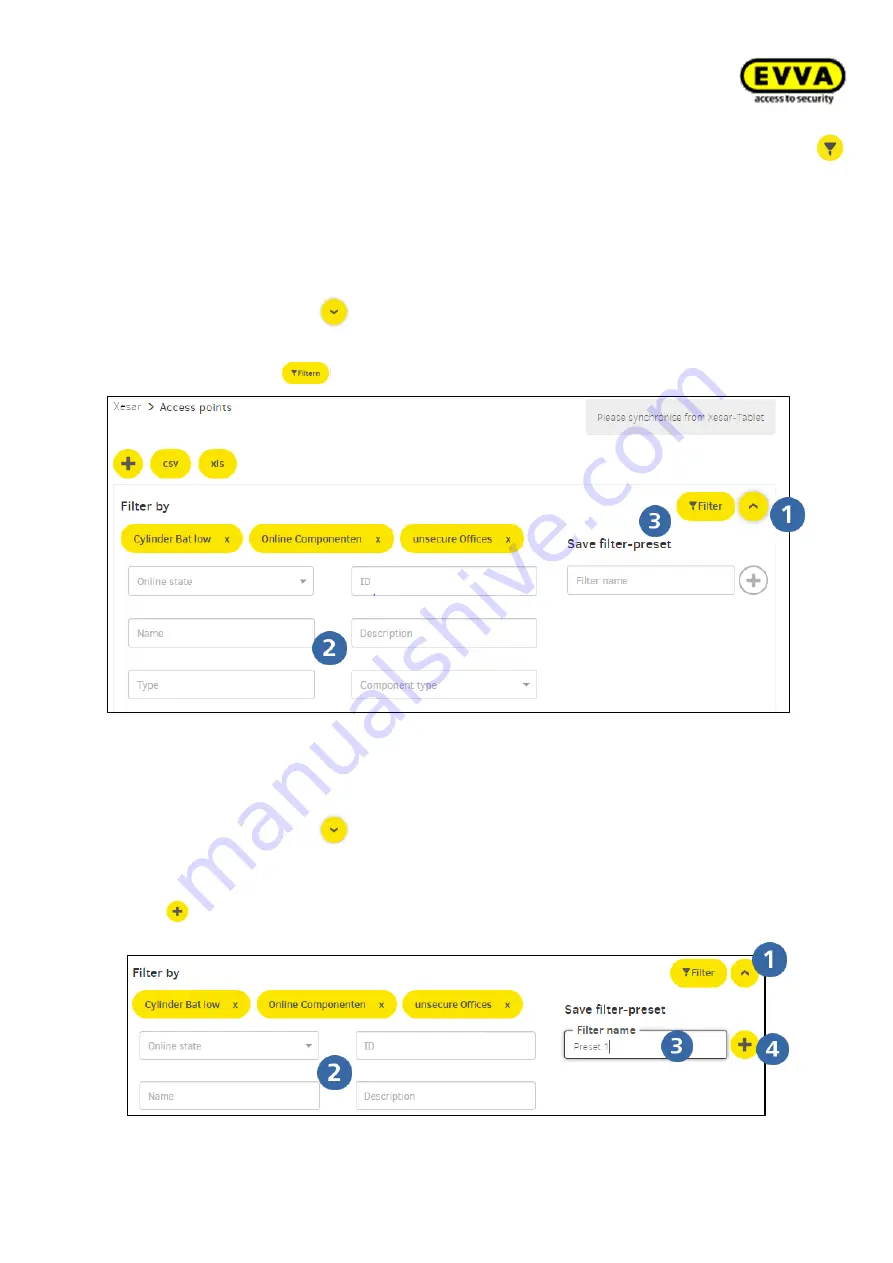
167
KPM.X.Systemhandbuch_X3.0.EN.V1.9 | Subject to misprints and technical changes.
8.3
Xesar filter functions
For a detailed evaluation or a simplified representation, lists in the various menu items can
be filtered according to one or more criteria.
In addition, filter settings that are commonly used can be saved for easier operation.
8.3.1
Manual filter:
Filter area by clicking on
open
Select filter criteria
Filter by clicking on
start
8.3.2
Preset filter:
Filter area by clicking on
open
Select filter criteria
Enter name of preset filter
with
Add preset filter
clicking „x“ in
the button field to delete the preset
Figure 187 - Manual list filter
Figure 188
–
Create preset filter






























