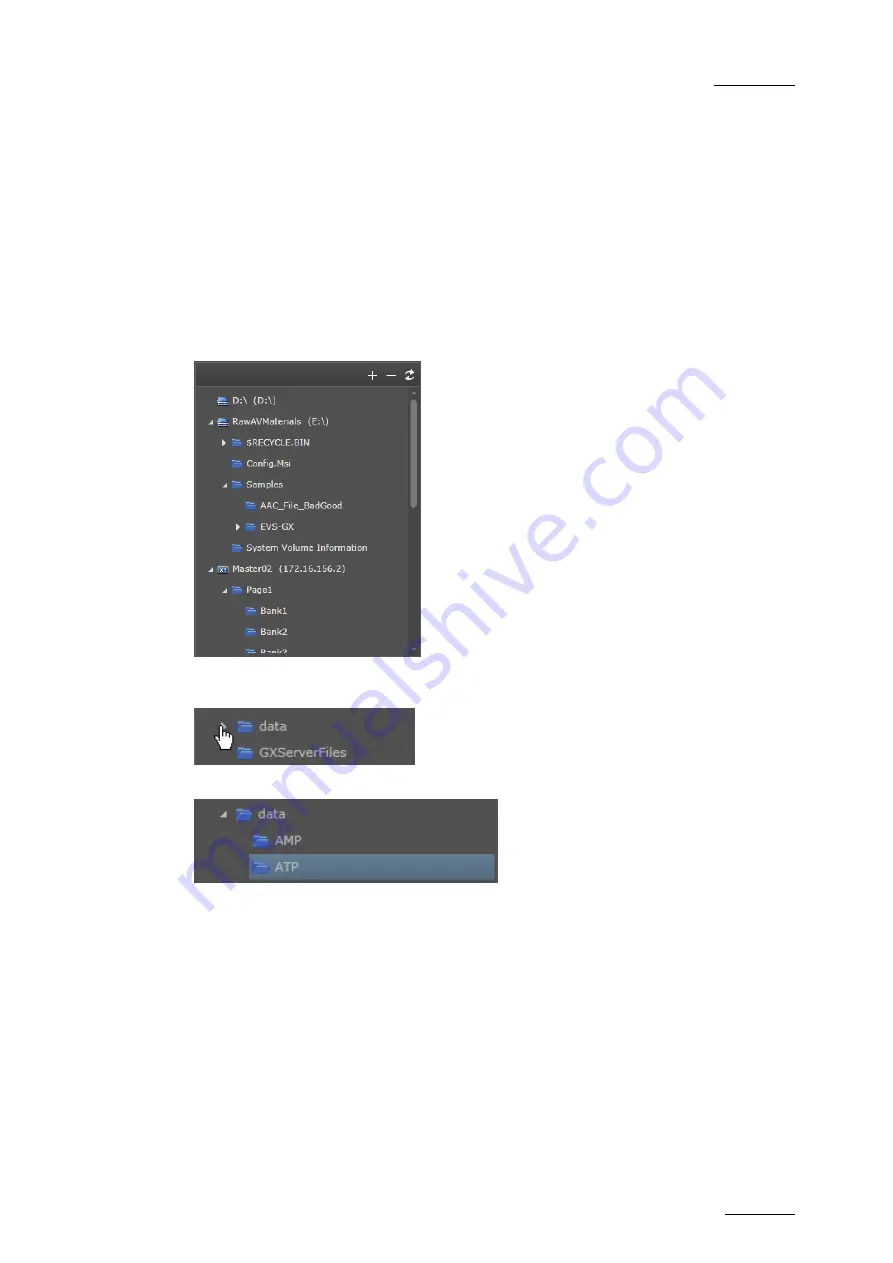
GX server – Version 1.10 – User Manual
EVS Broadcast Equipment – September 2012
Issue
1.10.D
31
5.2
Managing Drives and Folders
Before selecting and importing the source files or clips, you need to connect and point to
the locations that contain the raw material.
5.2.1
Tree Structure
The locations that contain the raw material are displayed on the tree structure (left part of
the Import area):
To view or hide the folder structure below a given location, click the arrow in front of this
location:
To view the source material available in a given location, click the location name:
The supported source files or clips included in the location selected will be displayed on
the right hand box in the Import area.
5.2.2
Automatic or Manual Display
The removable drives connected to the GX server (USB, eSata) and the DVD drive are
automatically displayed in the tree structure. The drive letter assigned and the drive name
are displayed.
For performance reasons, the network drives and the EVS servers are not automatically
displayed in the tree structure. You need to manually add them. You also need to
disconnect them manually when you want to hide them.






























