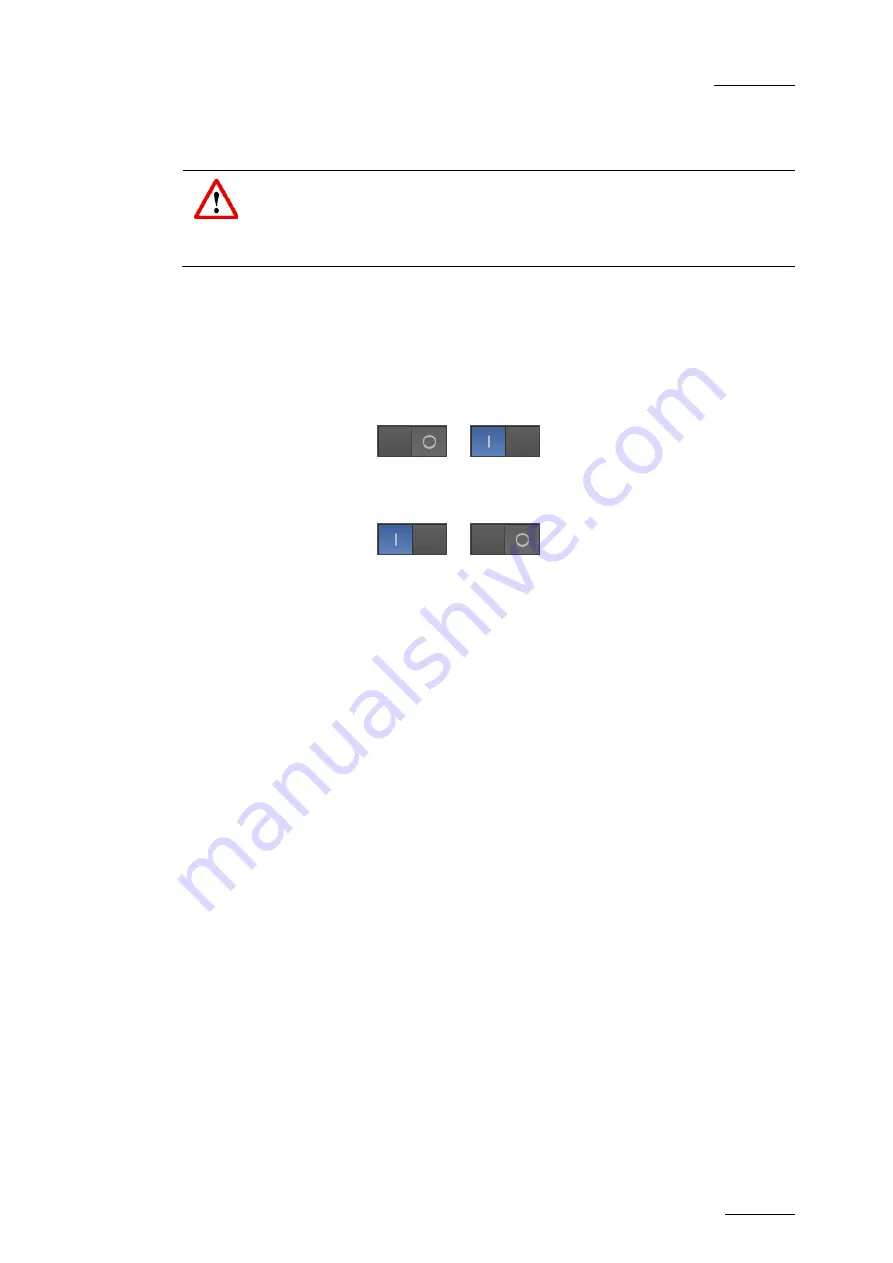
GX server – Version 1.10 – User Manual
EVS Broadcast Equipment – September 2012
Issue
1.10.D
23
4.2.5
Starting the GX Server
Important
Users need to start the GX server manually via the
Start Server
button in the
web interface when they want GX clips to be made visible to the protocol
clients.
How to Start and Stop the GX Server
The GX server can be started and stopped by clicking the switch icon in the bottom right
corner of the window.
This button is a toggle button
and works as follows:
•
To start the GX server, click on
O
.
The icon changes from
to
•
To stop the GX server, click on
I
.
The icon changes from
to
Principles About Starting the Server
Once the GX server is switched on, users can connect to and work on the server via the
web interface.
The following principles apply with a GX server:
•
The
GX server is not automatically started
when it is switched on.
•
Users need to start the GX server manually via the Start Server button in the
web interface
when they want to play out the prepared fill and key clips.
•
The GX server will only respond to the commands from the control protocol once the
GX server has been started.
•
When the GX server is started, it is not possible to import original sequences and/or
create GX clips via the web interface until the server is stopped.






























