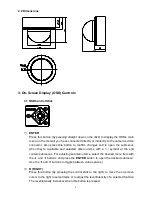11
Camera performance improves when digital
“video noise” levels are reduced. When
recording digitally, the image file size can also be lessened with noise reduction. The
higher the 2DNR and 3DNR settings (options are from Low to High), the more noise
is filtered out.
4.6 DAY/NIGHT
Use this menu item to select
COLOR
mode, or
B/W
mode, or
AUTO
mode.
Use the LEFT and RIGHT buttons to select the mode. Press ENTER to access the
selected mode’s setting submenu, where applicable.
COLOR
mode is ideal for DAYTIME. In this mode, the camera is forced to deliver a
Color feed during daytime and nighttime.
B&W
mode is ideal for NIGHTTIME. In this
mode, the camera is forced to deliver a B&W feed during daytime and nighttime.
AUTO
mode switches to a B&W feed in the nighttime and then switches back to a
Color feed in the daytime.
AUTO
The camera will switch to DAY (Color) mode or NIGHT (B&W) mode according to the
selected values.
•LIVE LEVEL
:
This indicates the current light level.
•DAY
NIGHT
:
When the camera detects the current light level is lower than this
value, it’ll
The
modes for the DAY/NIGHT function are:
COLOR, B&W and AUTO
.
Submenu of the
DAY / NIGHT > AUTO
mode
s Menu
** MAIN MENU **
LENS
AUTO<
┘
EXPOSURE
SET<
┘
WDR
OFF
WHITE BALANCE
ATW<
┘
2DNR & 3DNR
SET<
┘
DAY/NIGHT
AUTO<
┘
IMAGE
SET<
┘
EFFECT
SET<
┘
SYSTEM
SET<
┘
EXIT<
┘
** DAY/NIGHT AUTO **
LIVE LEVEL
|||||||||||||||
|
||||| 063
DAY->NIGHT
||
|
|||||||||||||||||| 003
NIGHT->DAY
|||||||
|
||||||||||||| 025
DELAY TIME
|
|
||||||||||||||||||| 005
BURST
OFF
RETURN
<┘