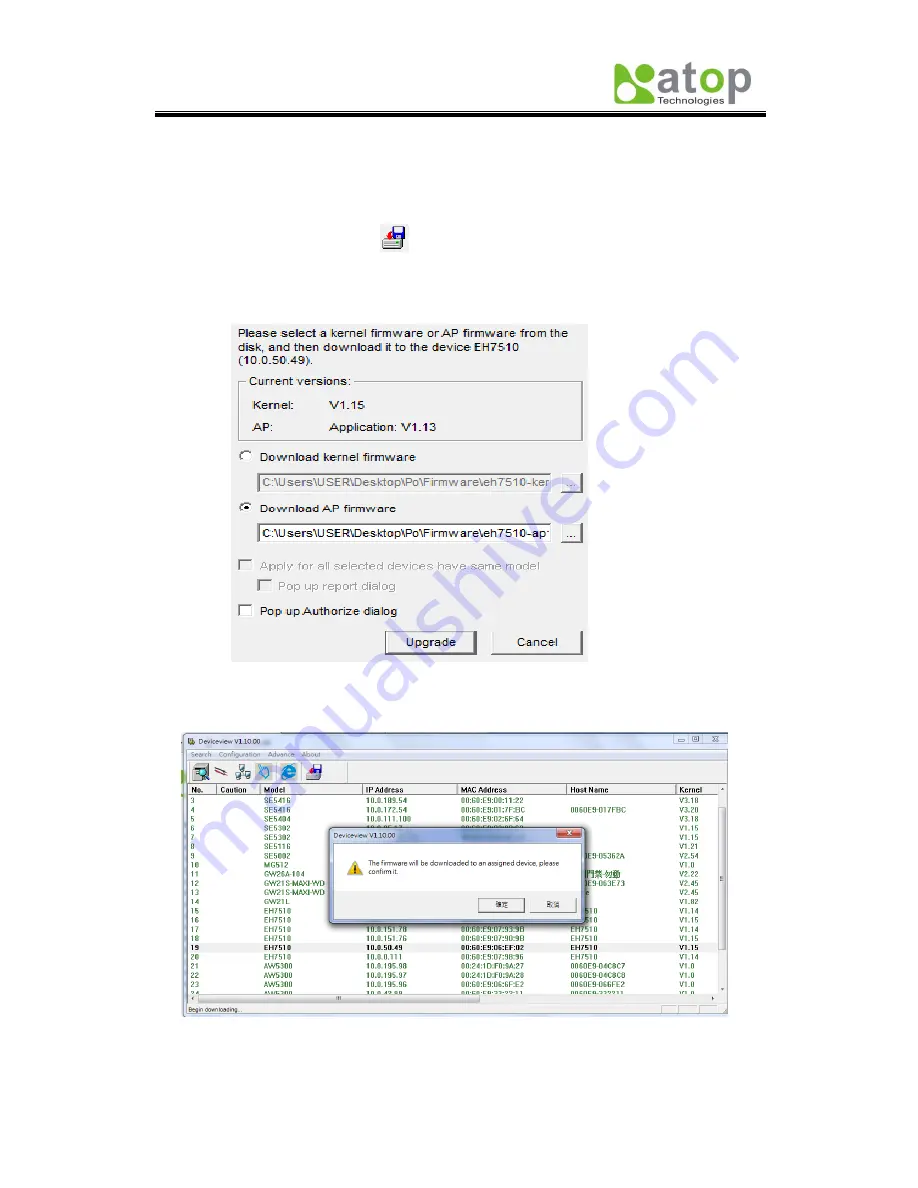
Atop Industrial Managed Ethernet Switch
EH7510
User Manual V 1.0
101
4.2 Firmware Upgrade
As addressed in 2.14.1, EH7510 can be upgraded by using SwitchView; there are kernel
firmwares and application firmwares to be updated; this can be done easily in 3 steps.
1. In SwitchView, click on
2. Choose either Kernel of AP (application) firmware, and find your upgrade file in
your local disk. Then click
Upgrade
.
Fig. 4.2
3. After users confirm, SwitchView will start its download process.
Fig. 4.3




























