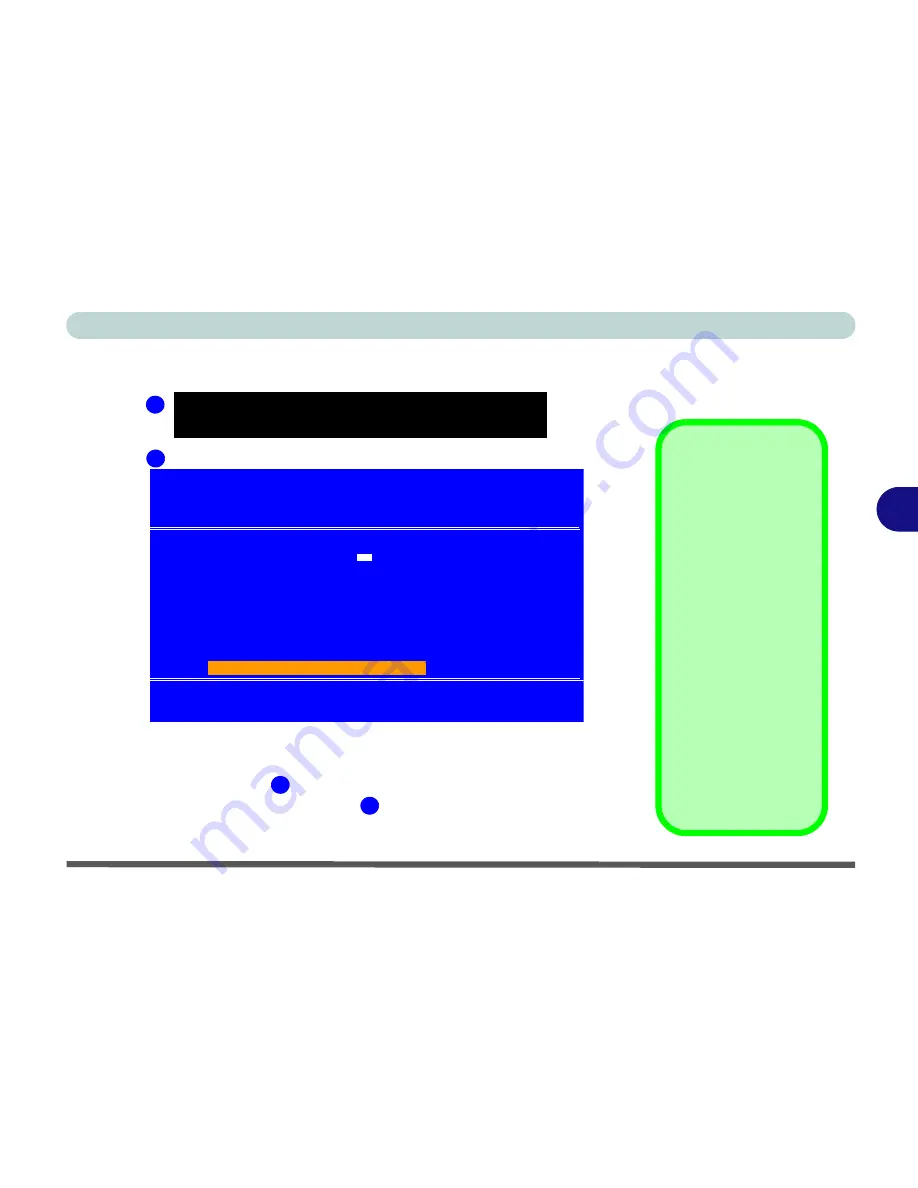
BIOS Utilities
Boot Menu 5 - 17
5
Configuring the Network Boot Protocol
After enabling the network boot option from the
Boot
menu (see
“Boot
Menu” on page 5 - 15
) you may configure the settings at startup. When you
see the message pictured
, press and hold the
Shift
and
F10
keys to get to
the Boot Agent Configuration Menu
. Save the settings to automatically
boot from the network at startup.
Figure 5 - 7
Boot Agent Menu
Realtek RTK8139(A/B/C)/RTL8130 Boot Agent
Press Shift-F10 to configure .........
Realtek RTL8139(X)/8130/810X Boot Agent
Configuration Menu v2.13
Network Boot Protocol
PXE
Boot Order
ROM Disable
Show Config Message
Enable
Show Message Time
3 Seconds
PXE
Network boot disabled, boot local devices
<Esc>
<Space>
<Enter>
<F4>
Quit
Change Value
Next Option
Save/Quit
1
2
Enabling Network
Boot
Go to the
Boot
Menu
(see page
5 - 15
).
Set
Network Boot
to
first in the boot order.
Save the changes and
exit.
At startup, press and
hold the
Shift
and
F10
keys.
Configure the network
protocol.
Save the settings to
automatically boot
from the network.
1
2
Summary of Contents for LP-297PB
Page 1: ......
Page 2: ......
Page 16: ...XIV Preface ...
Page 38: ...Introduction 1 22 1 ...
Page 56: ...Advanced Controls 3 6 Video Driver Controls 3 Figure 3 3 Intel Graphics Controller Properties ...






























