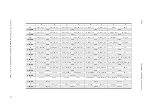ES5372.1-B 1 Slot Carrier Board for ES4455.2 and ES4456.2 - User’s Guide
26
Setup, Installation and Fuses
ETAS
Fig. 2-7
Installation of an ES4455.2 (light green) in the ES5372.1-B
3. Place the 12 supplied washers on the drilled holes
marked in red and blue in Fig. 2-8.
4. Install the supplied screws on the ES4455.2 Load
Carrier Board using a T8 screwdriver.
Fig. 2-8
Position of the drilled holes on the ES5372.1-B with installed
ES4455.2
Red: electrical contacts, blue: mechanical connections
5. Place the small blue plate with the product descrip-
tion (ES4455.2) on the free space of the
ES5372.1-B handle for product identification.
Note
The spacer bolts, the washers on the spacer bolts and
the screws are electrical contacts between the
ES5372.1-B and the ES4455.2. Install all screws and
washers as described and ensure that the screws are
sufficiently tightened (finger-tight).