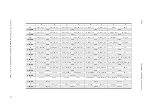ES5372.1-B 1 Slot Carrier Board for ES4455.2 and ES4456.2 - User’s Guide
19
ETAS
Introduction
Typographical Conventions
The following typographical conventions are used:
Important notes for the user are presented as follows:
Select
File
→
Open
.
Menu commands are displayed in bold/
blue.
Click on
OK
.
Buttons are displayed in bold/blue.
Press <E
NTER
>.
Key commands are printed in small capi-
tals enclosed in angle brackets.
The "Open file" dialog window
appears.
Names of program windows, dialog win-
dows, fields and similar are given in quota-
tion marks.
Select the
setup.exe
file.
Text in selection lists, program code, as
well as path and file names are displayed
using the
Courier
font.
A conversion between the logical
and arithmetic data types is
not
possible.
Content-based highlights and newly intro-
duced terms are placed in
italics
.
Note
Important note for the user.